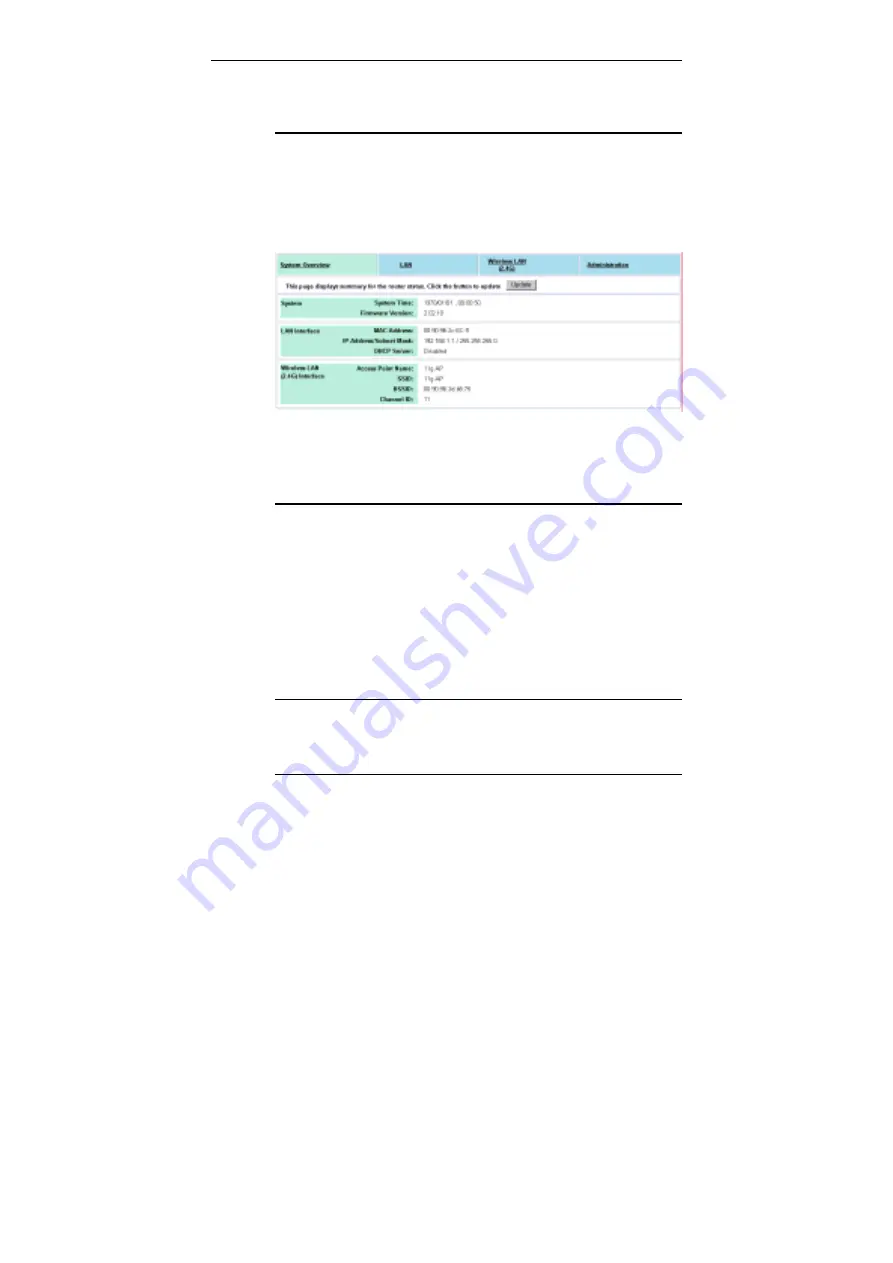
4. Web Configuration
15
4.2 Viewing System Status
Clicking
System Overview
in the menu bar will display the
System Overview
page which shows the basic information of your
54Mbps Wireless Access Point, including the system, LAN
interface and Wireless LAN interface information. You may click
the
Update
button to update the overall status.
Figure 4-3 System Overview
4.3 LAN Configuration
The LAN configuration page allows you to define the private IP
address and DHCP server settings of the AP.
Manually Specifying an IP Address
If you want to reconfigure the IP information of the AP, just enable
the
Manual Config
option and enter your new settings in the
provided fields.
Note:
If you change the IP settings and apply the changes, the PC
from which you configure the AP may lose the communication to
the AP. To reconnect, you will need to reconfigure your PC to use
an IP address compatible with the new IP address.
Содержание F5D7130 - Wireless G Access Point
Страница 1: ...54Mbps Wireless Access Point User Manual ...
Страница 8: ......
Страница 10: ...54Mbps Wireless Access Point User Manual viii 5 Specification 27 5 1 Hardware 27 5 2 Software 28 ...
Страница 14: ......
Страница 18: ......
Страница 32: ...54Mbps Wireless Access Point User Manual 22 Figure 4 6 Wireless LAN Configuration ...
Страница 35: ...4 Web Configuration 25 Figure 4 7 Administration ...
Страница 36: ......













































