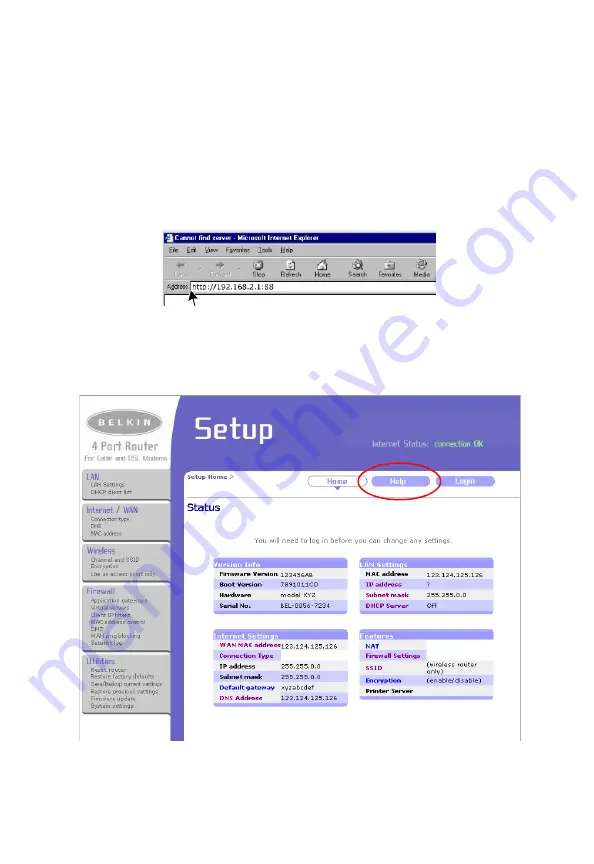
I
NSTALLATION
G
UIDE
12
Configuring Your Gateway
Now that you have successfully configured your computer and retrieved your new
network settings from your F5D6231-4 Wireless Gateway, you are ready to
configure the Gateway’s settings for your LAN.
1.
Open your Web browser (i.e. Internet Explorer or Netscape Navigator) and click
the stop button.
2.
In the “Address” field type “http://192.168.2.1” or “http://192.168.2.1:88” and
press <ENTER> on your keyboard.
3.
On the main page of the Gateway Web console, you will see the Gateway
status information as below. There is no password by default. For security
reasons, you should assign a password as soon as possible (refer to page 19
for password setting).
Notes: 1.
That the password login is case sensitive.
2.
For detail setting, please refer to online Help function.
Содержание F5D6231-4 - Wireless Cable/DSL Gateway Router
Страница 1: ...Wireless Cable DSL Gateway Router F5D6231 4 Quick Installation Guide...
Страница 2: ......
Страница 4: ...F5D6231 4 E112002 R01...
Страница 6: ...Compliances ii...
Страница 31: ......
Страница 32: ...F5D6231 4 E112002 R01...













































