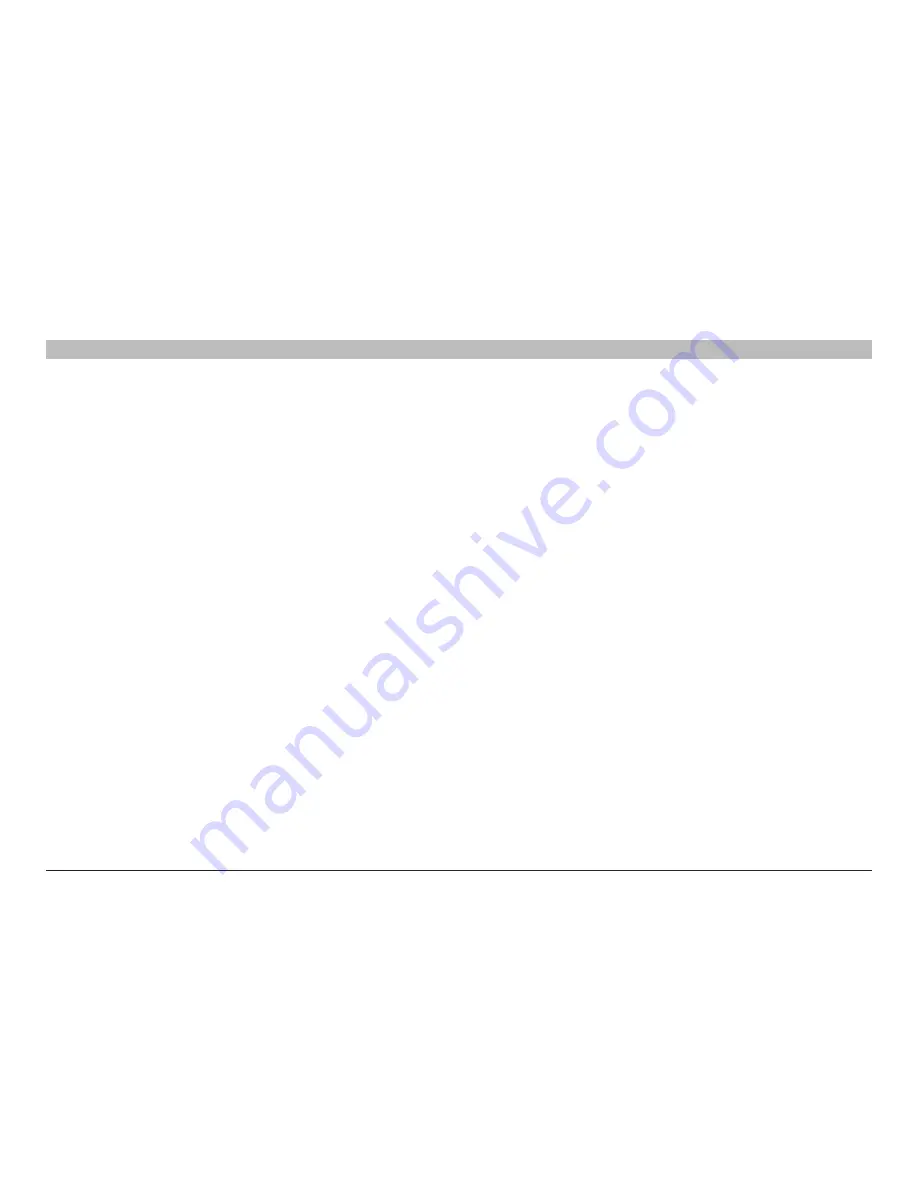
6
Table of Contents
SECTIONS
1 2
3
4
CONFIGURATION
Powerline AV+ Networking Adapter
Adding Another Adapter to the Network
1. If the default network password has been changed, a new Adapter
will have to load the new password before it can join the network.
2. Press the “Encryption” button on an encrypted unit for
more than 0.5 seconds, but less than three seconds.
3. Within two minutes, press the “Encryption” button on the new
unit for more than 0.5 seconds, but less than three seconds.
4. The new device has now been loaded with the network
password and added to the current powerline network.
Resetting to Factory Defaults
Using a pointed object, press and hold the “Reset” button for two
seconds to restore defaults. This procedure resets the network password
to the default out-of-box value.
Technical Support
You can find technical support information at
www.belkin.com/support
or
www.belkin.com
.
Содержание F5D4075 - Powerline AV+ Starter
Страница 1: ...Powerline AV Networking Adapter User Manual PM01611 F5D4075 ...
Страница 16: ......
















