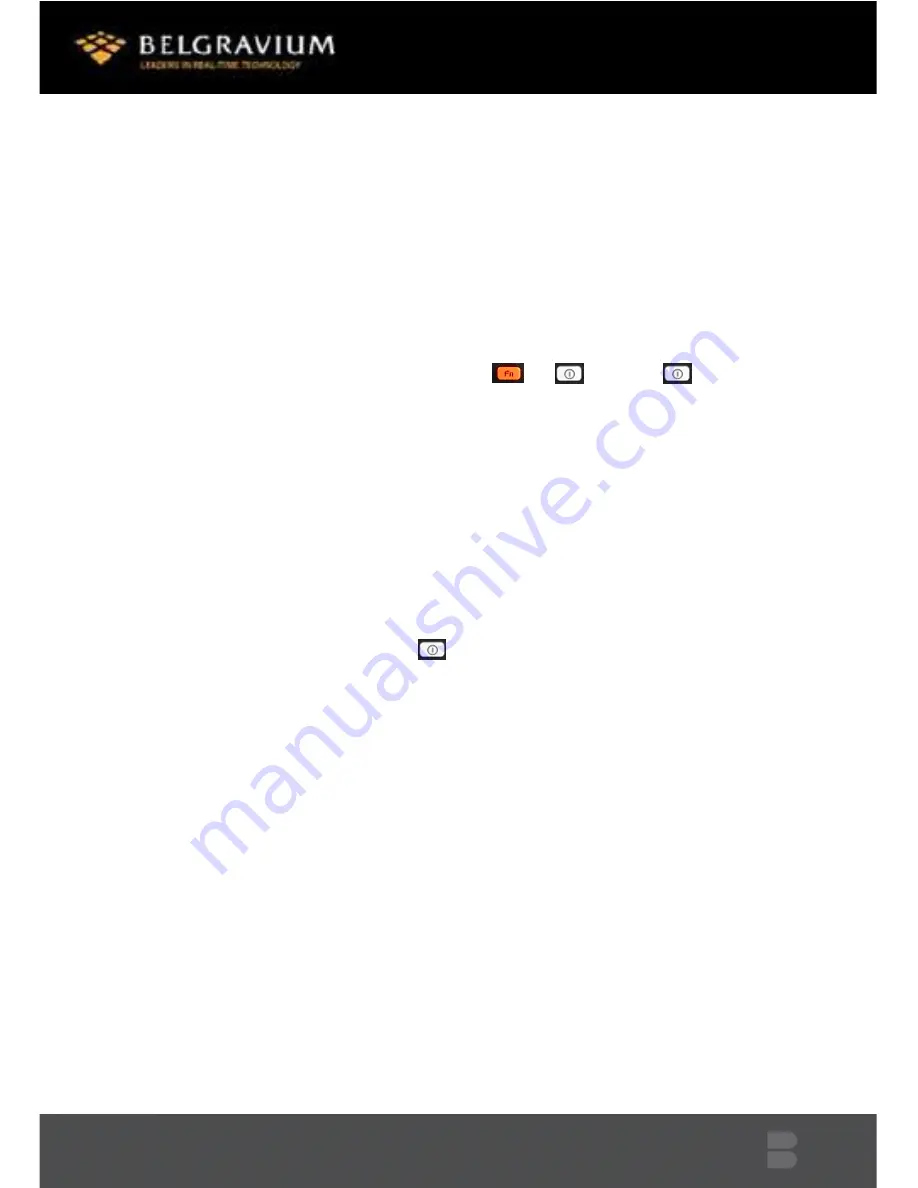
Boston 8550i User Guide – © 2012 Belgravium Technologies Plc
(v.1.0
)
13
Resetting the Boston
There are two methods of resetting the Boston; warm boot and cold boot.
Warm Booting the Boston
There are times when you may need to warm boot the Boston. These may include:-
•
After installing new software
1. To warm boot the Boston simply turn the Boston off ( and ) and then again.
Note:
No data will be lost but drivers and hardware cards will be restarted.
Cold Booting the Boston
Under certain conditions, you may need to reset the Boston with a cold boot. These may
include:-
•
Resetting the operating system.
•
Resetting the Boston back to factory defaults.
•
Resetting the Boston after a boot loader and kernel upgrade.
1. To cold boot the Boston press and hold the key and hold for 10 seconds, the screen will then
reload back to the desktop.
NOTE:
A cold boot (hardware reset) terminates all applications, clears the RAM filing system and the
RAM copy of the system registry. All data and programs held in the RAM filing system will be lost.
However, applications and data in the persistent storage folder/Flash Storage will be preserved
(Intel
Persistent Storage Manager).




























