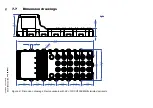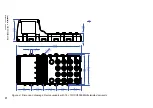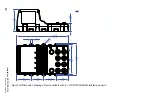40
Installation OCTOPUS OS3
Release 03 08/2020
3
Basic Settings
The IP parameters must be entered when the device is installed for the first
time. The device provides the following options for configuring IP addresses:
AutoConfiguration Adapter
Input via the HiView or Industrial HiVision application. You find further
information about the applications HiView or Industrial HiVision on the
Internet at the Hirschmann product pages:
HiView
http://www.hirschmann.com/en/QR/INET-HiView
Industrial HiVision
http://www.hirschmann.com/en/QR/INET-Industrial-HiVision
Input via the V.24 interface
Configuration via BOOTP
Configuration via DHCP (Option 82)
You will find more information in the “Basic Configuration User Manual”.
3.1
Default settings
Ethernet ports: link status is not evaluated (signal contact)
IP address: The device looks for the IP address using DHCP
Twisted pair ports: Autonegotiation
Management password:
user, password: public (read only)
admin, password: private (read/write)
Rapid Spanning Tree Protocol: activated
V.24 data rate: 9600 Baud
CAUTION
DAMAGE TO THE USB INTERFACE
Exclusively use a Hirschmann AutoConfiguration Adapter (ACA) to
configure the device via the USB interface. Other connectors may cause
damage to the interface or result in a faulty configuration.
Failure to follow these instructions can result in minor injury or
equipment damage.
Содержание HIRSCHMANN OCTOPUS OS3
Страница 60: ......