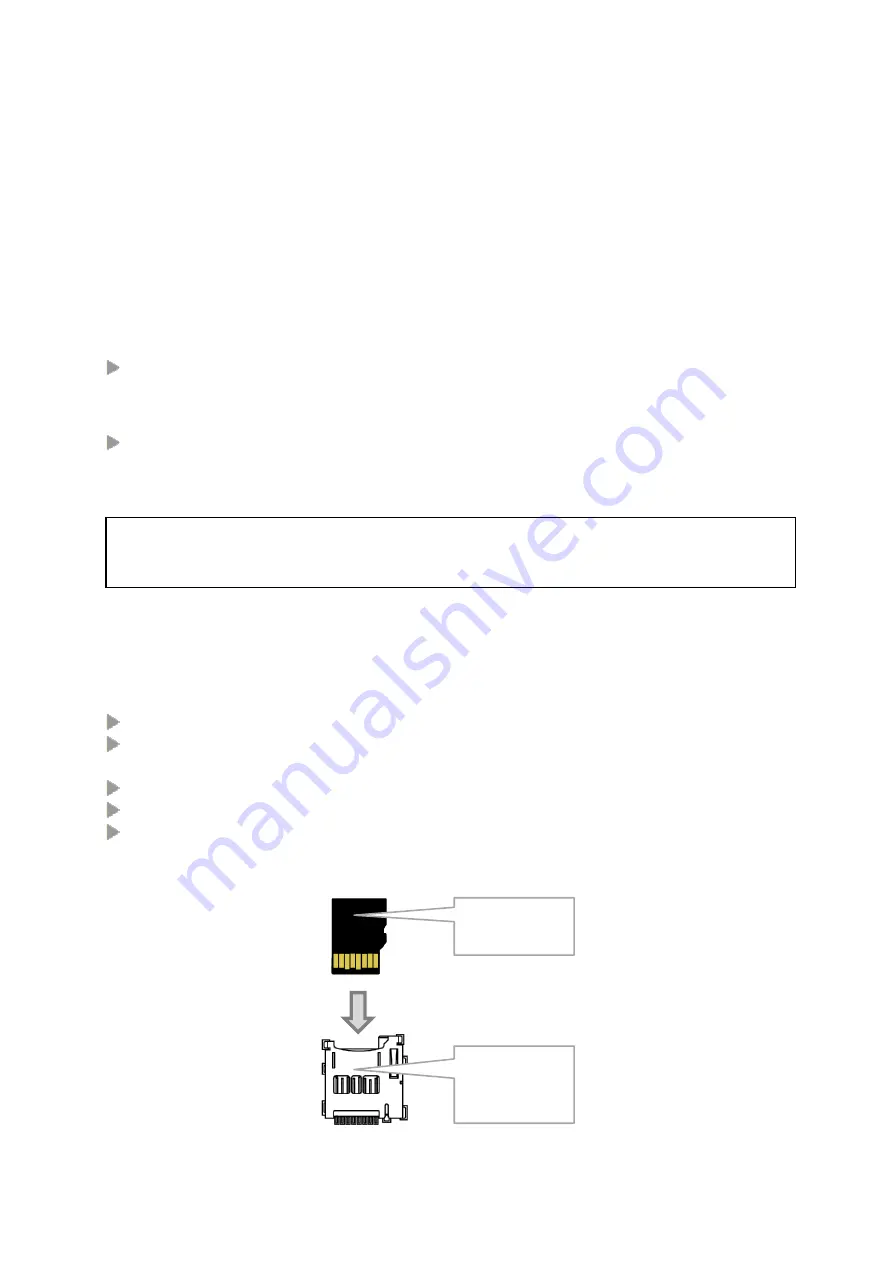
Central Switching Module PTN-CSM310-A/PTN-CSM540-A 21
Release 03 05/2020
2.3.2
Straps
No user relevant straps.
2.3.3
DIP Switches
The CSM has no user relevant DIP switches.
2.3.4
CSM Replacement / Micro SD Memory Card
The SD card location can be found in the pictures in §2.3.
The SD card has two purposes:
Allow the easy and fast replacement of a broken CSM in the live network without further
HiProvision interaction. The SD card on the broken CSM always holds the latest node
configuration downloaded via HiProvision.
Offer a container for ‘network database’ backups. When a backup of the database to this
node has been initiated in HiProvision
via ‘network backups’,
HiProvision will store this
database on this SD card. See also Ref. [2Mgt] in Table 2.
CAUTION:
The SD card from a broken CSM can be reused in the new replacing CSM, provided that
both CSMs have the same firmware version and are used in the same node.
This SD card interface has an SD card plugged in by default. Every time HiProvision loads a new
or updated configuration into the node, this SD card will be updated. As a result, this SD card
always holds the latest node configuration.
Follow the steps below to replace a broken CSM with a new CSM:
Remove the SD card from the new CSM by pushing down and releasing the SD card;
In case of CSM redundancy: If the active CSM has to be replaced, switch over first to make
this CSM the standby CSM;
Remove the broken CSM (=hot-swappable) from the powered node;
Remove the SD card from the broken CSM and insert it into the new CSM;
Plug in the new CSM into the node. The node will reboot with the new CSM, which already
has the correct node configuration from the SD card. A new load of the node via
HiProvision will not be necessary.
Figure 11
Micro SD Memory Card Interface
Micro SD
Memory Card
Micro SD
Memory Card
Interface





































