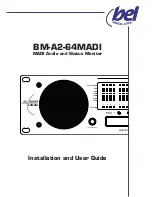BM-A2-64MADI User Manual v1.1
15
Bel Digital Audio Limited
MONO mode selection
Two monitoring modes are available on the
BM-A2-64MADI - two channel and mono. The
selection of either of these modes depends on the
application.
•
2-CH enables monitoring of the selected AES
pair through the speakers as a stereo (or two
channel) source. Rotating the Channel Pair Select
encoder enables the user to scroll through and
monitor each of the AES channel pairs (1 to 32)
in turn.
•
MONO changes the monitoring mode to single
channel selection. Turning the same encoder now
only increments the channel count by 1, enabling
individual channels within the MADI stream to be
monitored. The display indicates which channel is
currently selected for monitoring.
MONO Mode MONO<
Channel 1
Rotate the encoder to select between:
• 2-CH
- listen to an AES pair within the MADI
stream
• MONO
- monitor individual channels
Press the MENU encoder to return to the main
display window.