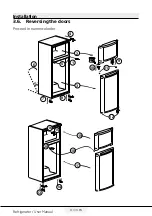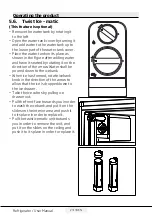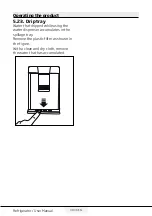Operating the product
16 / 39 EN
Refr
i
gerator / User Manual
When energy saving function is
activated, all symbols on the display
other than energy saving symbol will
turn off. When the Energy Saving
function is activated, if any button is
pressed or the door is opened, energy
saving function will be canceled and
the symbols on display will return to
normal.
Energy saving function is activated
during delivery from factory and
cannot be canceled.
3.Qu
i
ck fr
i
dge funct
i
on
The button has two funct
i
ons. To
act
i
vate or deact
i
vate the qu
i
ck cool
funct
i
on press
i
t br
i
efly. Qu
i
ck Cool
i
nd
i
cator w
i
ll turn off and the product
w
i
ll return to
i
ts normal sett
i
ngs. (
)
C
Use qu
i
ck cool
i
ng funct
i
on
when you want to qu
i
ckly cool
the food placed
i
n the fr
i
dge
compartment. If you want to
cool large amounts of fresh
food, act
i
vate th
i
s funct
i
on
before putt
i
ng the food
i
nto
the product.
C
If you do not cancel
i
t, qu
i
ck
cool
i
ng w
i
ll cancel
i
tself
automat
i
cally after 8 hours or
when the fr
i
dge compartment
reaches to the requ
i
red
temperature.
C
If you press the qu
i
ck cool
i
ng
button repeatedly w
i
th short
i
ntervals, the electron
i
c c
i
rcu
i
t
protect
i
on w
i
ll be act
i
vated
and the compressor w
i
ll not
start up
i
mmed
i
ately.
C
Th
i
s funct
i
on
i
s not recalled
when power restores after a
power fa
i
lure.
4. Fr
i
dge compartment temperature
sett
i
ng button
Press this button to set the
temperature of the fridge
compartment to 8, 7,6, 5,4,3, 2, 8...
respectively. Press this button to set
the fridge compartment temperature
to the desired value. (
)
5.Vacation Function
In order to activate vacation function,
press the this button ( ) for 3
seconds, and the vacation mode
indicator ( ) will be activated. When
the vacation function is activated,
“- -” is displayed on the fridge
compartment temperature indicator
and no active cooling is performed
on the fridge compartment. It is not
suitable to keep the food in the fridge
compartment when this function is
activated. Other compartments shall
be continued to be cooled as per their
set temperature.
To cancel this function press
Vacation
function
button again.
6. Term
i
nat
i
on of the H
i
gh
Temperature Warn
i
ng
In case of power failure/high
temperature warning, you may
delete the warning ( ) by pressing
any button on the indicator or high
temperature alarm off button for 1
second after checking the food inside
the freezer compartment.
Note: Cancelling by pressing any
button is not applicable for every
model.
7. Key lock
Press key lock button ( )
simultaneously for 3 seconds. Key
lock symbol ( ) will light up and key
Содержание RDNE420K20ZW
Страница 86: ......