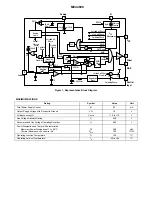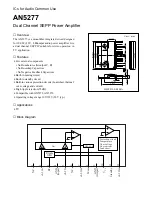2. SERVICE ADJUSTMENTS
To enter “SERVICE MENU” , edit “9301” by remote control while main menu on the secreen.To exit
from service menu ,press TV/TXT button.
2.1. AGC Adjustment
•
Enter service menu
•
Enter “OPTION” sub menu and set “AGC METHOD” item as a “SYNC+PEAK WHITE”
•
Exit from “OPTION”
•
Enter “IF ADJ.” and set “AGC” as “2” and “AGC FOR VHF I” as “2”
Not: For Panasonic DB2G3 (PS4) tuner , set “AGC” as “4” and “AGC FOR VHF I” as “4”
•
Set "PIP AGC" as "15" and "PIP AGC FOR VHF I" as "20"
•
Exit from the service menu
2.2. Screen Adjustment
•
Enter the Service Menu and select “VIDEO ADJ. I” and find “SCREEN ADJ.”
•
Enter the value from the table of preset values
•
Press “ok” button on RC
•
Adjust the screen potentiometer to the level where the screen is just black.
•
By pressing “ok” please see the picture on TV
•
Exit from the Service menu.
2.3. Geometry Adjustments
•
In C7 and C8 chassis ,There is different geometric adjustment memory for PAL/SECAM and
NTSC. For PAL/SECAM “50Hz GEOM.” , "50Hz GEOM. HOR.I" ve "50Hz GEOM. EHT", For NTSC
"60Hz GEOM.", "60Hz GEOM. HOR.I" ve "60Hz GEOM. EHT" menus are used.For all version both of
them have to be adjust.
•
Apply a Cross Hatch Test pattern.
•
Enter Service Menu
•
If the product has “TILT “ propertis, Please select TILT as available under the “SOUND OPTION”
and set “TILT 0” as “32”
•
Set the value of this item as given in the preset table EHT TRESHOLD" , "EHT TIME CONSTANT" ,
"VERTICAL EHT 1" , "VERTICAL EHT 2", "HORIZONTAL EHT 1", "HORIZONTAL EHT 2", "EHT DTC", "EHT
P1", "EHT P2", "EHT A1", "EHT A2", "START LINE MEASUR.", "VER. BLANKING STOP", "VER. BLANKING
START", "HOR. BLANKING STOP" ve "HOR. BLANKING START"
•
Adjust item "HORIZONTAL WIDTH, "VERTICAL AMPLITUDE" , "VERTICAL SHIFT" to vertical shift ,
"LINEARITY", "S-CORRECTION", "VERTICAL ANGLE", "VERTICAL BOW", "HORIZONTAL SHIFT" ,
"TRAPEZE CORR. I" "CUSHION CORR I.", "UPPER CORNER 1 I" and "UPPER CORNER 2 I" "LOWER
CORNER 1 I" and "LOWER CORNER 2 I" , "HORIZONTAL OSD POSITION" "VERTICAL OSD POSITION"
•
Adjust 16:9 TV's 4:3 picture format or 4:3 TV's 16:9 picture format by entering "50HZ GEOM.
HOR.I" sub menu.Adjust the items "TRAPEZE CORR.II", "CUSHION CORR.II" , "UPPER CORNER 1 II"
"UPPER CORNER 2 II", "LOWER CORNER 1 II" ve "LOWER CORNER 2 II"
•
For NTSC geometry, connect NTSC signal to Scart 1(AV1). Enter "60Hz GEOM. VER.", "60Hz
GEOM. HOR.I" and "60Hz GEOM. EHT" and adjust geometry like PAL/SECAM
2.4. White Balance Adjustment
•
Enter the Service Menu, select "VIDEO ADJ. I" menu
•
Set "G. CUTOFF" as "156" , "G. DRIVE" as "356". Change "R. DRIVE" high red light, "B. DRIVE" high
blue ligt , "R. CUTOFF" red low light and "B. CUTOFF" blue low ligt .If white color can not be
setted , change the value of "G. CUTOFF" and "G. DRIVE" (The values in the preset table are
aproximate and these values have to be setted for each tv sets)
•
Exit from the Service menu.
Содержание DPM 28 C7
Страница 1: ...Service Manual C7 C8 Chassis ...