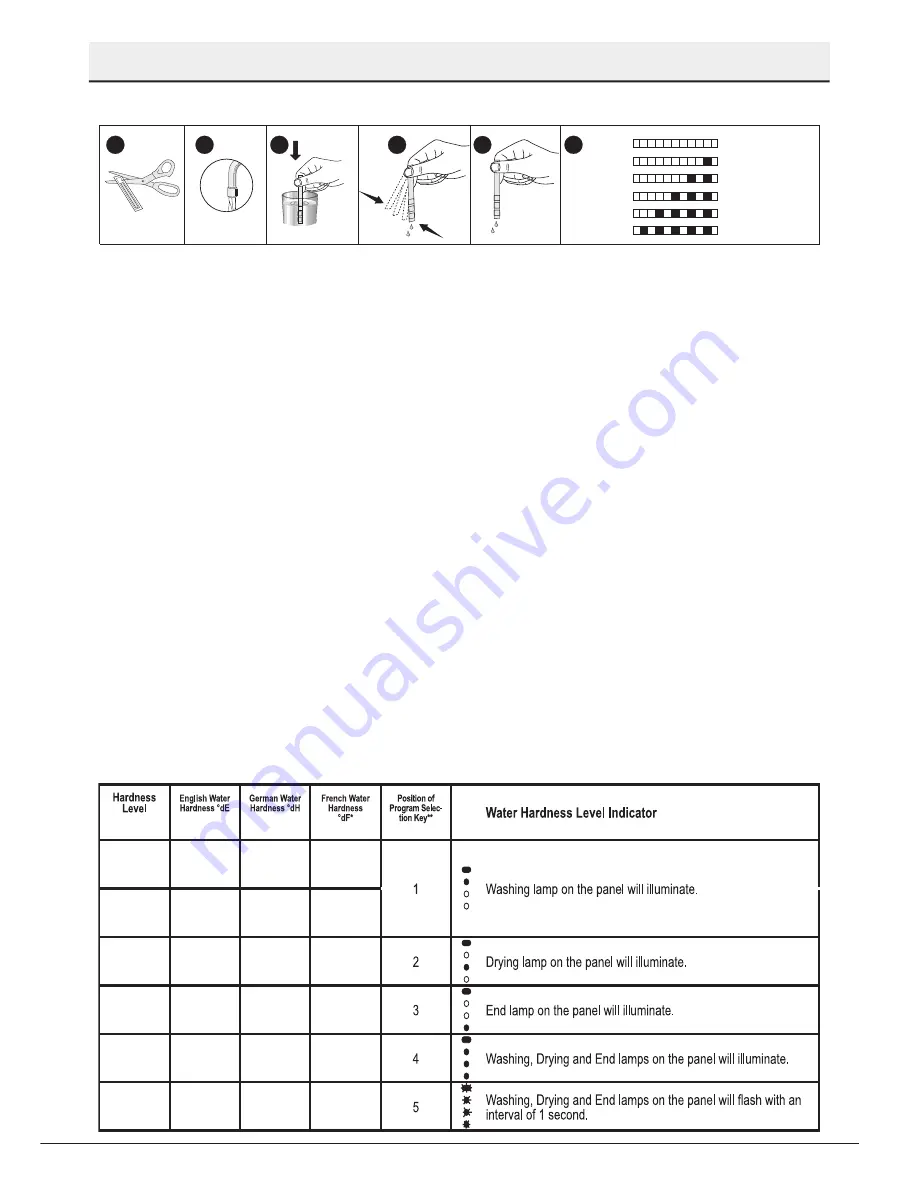
14
Dishwasher / User’s Manual
/34 EN
Preparation
Test Strip
Let the water
flow from your
tap for 1 minute.
Remove the
test strip from
its packing.
Fill a glass with
tap water and
dip the test strip
into water for 1
second.
Take the test strip
out of the water and
shake it.
Hold for
1 minute.
Set the water hardness level of your dishwasher
according to the result shown by the test strip.
No Lime
Very low lime content
Low lime content
Medium lime content
High lime content
Very High lime content
Level 1
Level 2
Level 3
Level 4
Level 5
Level 6
To Adjust the Water Hardness
1. Move the programme selection key to position 1 when the machine is turned off.
2. Press Start/Pause/Cancel button.
3. Press On/Off button while keeping the Start/Pause/Cancel button pressed to turn the
machine on. Do not release the Start/Pause/Cancel button until “Water Hardness Level”
set appears on the indicator of the machine (See. Water Hardness Level Adjustment Table).
4. The default “Water Hardness Level” will remain lit on the panel of the machine for about
5 seconds. Release the Start/Pause/Cancel button after the default “Water Hardness
Level” appears.
5. To adjust the new Water Hardness Level, move the programme selection key to the
position that is suitable for your water supply. (See. Water Hardness Level Adjustment
Table)
**Programme selection key rotates in 5 steps regardless of the number of the programme
contained on the machine.
6. Press “Start/Pause/Cancel” key once to store the level you have selected.
7. Press the On/Off key to turn off your machine.
Water Hardness Level Adjustment Table






























