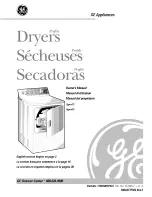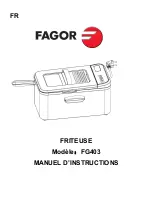22 / 28 EN
Dryer / User Manual
Dryer / User Manual
O
perating the product
5.12 Child Lock
The machine features a child lock which prevents the
machine program flow from being affected when but-
tons are pressed during operation.
When the Child Lock is active, all buttons except for the
On/Off button are deactivated.
To activate the child lock, press the Sound Notification
button and End Duration button simultaneously for 3
seconds.
Te child lock should be deactivated to be able to start
a new program after the current program ends or to
be able to interfere with the current program. Keep the
same buttons pressed for 3 seconds again to deactivate
the child lock.
C
The lock led on the screen lights up when
the Child Lock is activated.
C
Child Lock deactivates when the machine
is turned off and on again using the On/
Off button.
A warning sound is heard when any button is pressed
(except for On/Off button) or the Program Selection knob
is turned while the child lock is active.
5.13 Changing the program after it is
started
After the machine starts running, you can change the
program you selected to dry your laundry with a differ-
ent program.
1. For example, to select Extra Dry program instead
of the Iron Dryness, stop the program by pressing
the Start / Pause button.
2. Turn the Program Selection knob to select the
Extra Dry program.
3. Start the program by pressing the Start / Pause
button.
Adding and removing laundry in stand-by mode
If you want to add or remove laundry after the drying
program starts:
1
.
Press the Start/Pause button to take the machine
into Stand-by mode. Drying operation stops.
2. Open the loading door, add or remove laundry and
close the loading door.
3. Start the program by pressing the Start / Pause
button.
C
The laundry adding made after the drying
operation started may cause the dried
laundry inside the machine to mix with
the wet laundry and the laundry to remain
damp after the operation ends..
C
Laundry adding and removing can be
repeated as much as desired during
drying operation.
But this process would continuously
interrupt the drying operation, and so
would cause the program duration
to lengthen and increase energy
consumption. Thus, it is recommended to
add laundry before the program starts.
C
If a new program is selected by changing
the position of the program selection knob
while your machine is in stand-by mode,
the running program ends.
Do not contact the inner surface of the
drum when adding or removing laundry
during a continuing program. The drum
surface is hot.
5.14 Canceling the program
If you want to cancel the program and end the drying
operation for any reason after the machine starts run-
ning, press the On/Off button.
A
As it will be extremely hot inside the
machine when you cancel the program
while the machine is in operation; run the
ventilation program to cool it down.
5.15 Program end
When the program ends, the Final/Wrinkle Prevention,
Fiber Filter Cleaning and Water Tank Warning leds on the
program follow up indicator light up. Loading door can
be opened and machine becomes ready for a second
run.
Press the On/Off button to turn off the machine.
C
In case the laundry is not removed after
the program is completed, the wrinkle
prevention program that lasts 2 hours
start in order to prevent wrinkling of the
laundry that remains inside the machine.
C
Clean the fiber filter after each drying.
(See. „Fiber filter and loading door inner
surface“)
C
Empty the water tank after each drying.
(See. „Emptying the water tank“)
Содержание DCY 7402 GXB2
Страница 1: ...DCY 7402 GXB2 Dryer User Manual 2960311067_KM 280415 1431 ...
Страница 28: ......