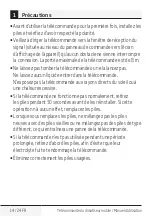Remote controller / User Manual
5 / 24 EN
C
Note:
1. This is a universal remote controller which provide all
the function buttons. Please understand that some
of the buttons may not function, depending on the
specific air conditioner you have purchased. (If a
specific function is not available on the air conditioner,
pressing the corresponding button will simply have no
respond.)
2. Heat and ELE.H functions are not available for cool
only models, thus these two buttons do not work
correspondingly.
1
Precautions