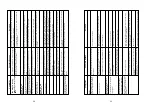TEMPERATURE CONTROL AND ADJUSTMENT
Setting the fridge compartment temperature
When you want to change your fridge temperature setting, press the
“Fridge compartment
temperature adjustment button”
. The fridge compartment temperature can be set to cooler
degrees every time you press the button (such as 8, 6, 4, 2, 8, …).
The actual temperature indicators will vary according to the fridge internal temperature.
Setting the freezer compartment temperature
When you want to change your freezer temperature settings, press the
“Freezer compartment
temperature adjustment button”
. The freezer compartment temperature can be set to cooler
degrees every time you press the button (such as, -18, -20, -22, -24, -18, …).
Fast Freeze function
You can use this function to rapidly freeze the food you put into the freezer compartment for the
first time or to obtain ice more quickly. Temperature of your freezer compartment will drop down
to -27°C during fast freeze process. Please read Freezing Fresh Food on page 9 carefully before
using fast freeze process.
When you want to use the
“Fast Freeze”
function, press on the fast freeze button. Fast freeze
indicator lights up when you press the button. Freezer Compartment Temperature Adjustment
Indicator turns to -27°C. While fast freeze function is activated, this compartment reaches colder
temperatures. Fast Freeze function lasts for a maximum of 24 hours. It will automatically return
to normal operation once the fast freeze process is completed, fast freeze indicator lamp will go
off and the settings will turn back to the previously adjusted temperatures. Freezer compartment
temperature indicators will gradually go off until the adjusted temperature value is attained.
If you have unintentionally switched to Fast Freeze mode or if you want to cancel the process,
just press the
“Fast Freeze”
button again to exit the fast freeze mode.
If you want to freeze large amounts of fresh food, press the fast freeze button 24 hours before
putting the food into the freezer compartment.
Quick cool function
This function can be used for food placed in the fridge compartment and required to be cooled
down rapidly. Press Quick Cool button to activate the function. During this process, the Quick
Cool indicator will light up and fridge compartment temperature adjustment indicator will display
1°C. While quick cool function is activated, this compartment reaches colder temperatures than
the adjusted values. Meanwhile, all of the temperature indicators of the fridge compartment may
light up. Quick Cool process will take about 2 hours and at the end of this period, the quick cool
indicator lamp will go off, and the settings will turn back to the previously adjusted temperatures.
Control buttons allow you to make the settings of your refrigerator easily and without opening the
doors. Thus, heat loss is avoided.
20
21
-18°C
4°C
This is the normal recommended setting.
-20,-22 or -
24°C
4°C
These settings are recommended when the ambient temperature
exceeds 30°C.
Fast freeze
Display will
show -27°C
4°C
Use this when you wish to freeze your food or make ice in a
short time. Your refrigerator will return to its previous mode
when the process is over.
If you think that your fridge compartment is not cold enough
because of the hot conditions or frequent opening and closing
of the door, you may adjust to these values.
2°C
-18°C or
colder
Explanations
Quick cool
Display will
show +1°C
You can use it when your fridge compartment is overloaded or
if you wish to cool down your food rapidly.
-18°C or
colder
Fast Freeze Button
Fridge Compartment
Temperature
Adjustment Button
Freezer Compartment
Temperature Adjustment
Button
Quick Cool Button
Freezer Compartment
Temperature
Adjustment Indicator
Freezer
Temperature
High
Warning
Indicator
Fridge Compartment
Temperature
Adjustment Indicator
Freezer
Fast Freeze
Indicator
Fridge
Quick Cool
Indicator
Freezer Compartment
Actual Temperature
Indicator
Fridge Compartment
Actual Temperature
Indicator
min
max
max
min
SET
FastFreeze
QuickCool
SET
ºC
ºC
Freezer
Compartment
Adjustment
Fridge
Compartment
Adjustment