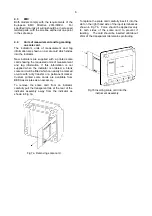11
5.6
Calibration using internal reference:
5Et
Using the
5Et
function the indicator can be
calibrated without the need to know the value of
the 4/20mA input current, or to disconnect the
indicator from the 4/20mA loop.
When using the
5et
function the indicator’s internal
reference is used to simulate a 4mA and 20mA
input current.
Zero is the display with a simulated 4mA input
Span is the display with a simulated 20mA input
To calibrate the indicator display select
5Et
from
the configuration menu and press
(
.
The
indicator will display
2Ero
, pressing
(
again will
reveal the current display at 4mA.
The flashing
digit can be adjusted by pressing the
&
or
*
button, when the flashing digit is correct pressing
(
will transfer control to the next digit. When all
the digits have been adjusted, press
)
to return
to the
2Ero
prompt.
To adjust the display at 20mA, press the
*
button
which will cause the indicator to display
5PAn
,
pressing
(
will then reveal the indicator’s existing
display at 20mA.
The flashing digit can be
adjusted by pressing the
&
or
*
button, when
the flashing digit is correct pressing
(
will transfer
control to the next digit. When all the digits have
been adjusted press
)
to return to the
5PAn
prompt followed by
)
to return to the
5Et
prompt
in the configuration menu.
5.7 Bargraph format and calibration:
bAr
Only the BA524G-SS-PM has a bargraph.
In addition to a five digit numerical display the
BA524G-SS-PM has a 31 segment analogue
bargraph which may be configured to start and
finish anywhere within the indicator’s numerical
display range.
To configure the bargraph select
bAr
from the
configuration menu and press
(
. The indicator
will display
tYPE
, pressing
(
again will reveal the
existing bargraph justification which can be
changed to one of the following four or five options
using the
&
or
*
button:
Bargraph justification starts from
LEFt
Left end of display
CEntr
Centre of display
riGHT
Right end of display
Alr5P
Only with alarms - see section 8.3
oFF
Bargraph disabled
When set as required press
)
to return to the
tYPE
sub-function prompt.
The indicator’s digital display at which the
bargraph starts is defined by the
bArLo
sub-
function which is selected by pressing the
*
button followed by the
(
button which will reveal
the current indicator display at which the bargraph
starts.
The flashing digit can be adjusted by
pressing the
&
or
*
button, when set as
required pressing
(
will transfer control to the
next digit. When all the digits have been adjusted,
press
)
to return to the
bArLo
prompt from which
bArHi
which defines the finishing point of the
bargraph can be selected by pressing the
*
button.
bArHi
is adjusted in the same way as
bArLo
. When set as required, pressing
)
twice
will return the display to the
bAr
prompt in the
configuration menu.
Note:
bArLo
must be set lower than
bArHi
,
incorrect setting is indicated by the bargraph scale
flashing with a single bargraph segment activated.
5.8
Function of the
(
push button:
C--P
When the indicator is in the display mode,
operating the
(
push button will display the input
current in milliamps, or the displayed value as a
percentage
of
the
difference
between
the
displayed values at 4mA and 20mA inputs.
To check or change the function of the
(
push
button select
C--P
from the configuration menu
and press
(
to reveal the current setting.
Pressing the
&
or
*
button will toggle the setting
between
4-20
the current display in milliamps and
PC
the percentage display. When set as required
press
)
to return to the
C--P
prompt in the
configuration menu.
5.9
Tare function:
tArE
The tare function is primarily intended for use with
a weighing system. When the indicator is in the
display mode and the tare function is activated,
pressing the
)
button for more than three
seconds will zero the indicator’s digital display and
activate
the
tare
annunciator.
On
the
BA524G-SS-PM the bargraph remains linked to
the digital display when the tare function is
activated.
Subsequent operation of the
)
push
button for less than 3 seconds will return the
indicator to the gross display and deactivate the
tare annunciator.
To check or change the tare function select
tARE
from the configuration menu and press
(
to
reveal the current setting. Pressing the
&
or
*
button will toggle the setting between
on
and
oFF
.
When set as required press
)
to return to the
tARE
prompt in the configuration menu.