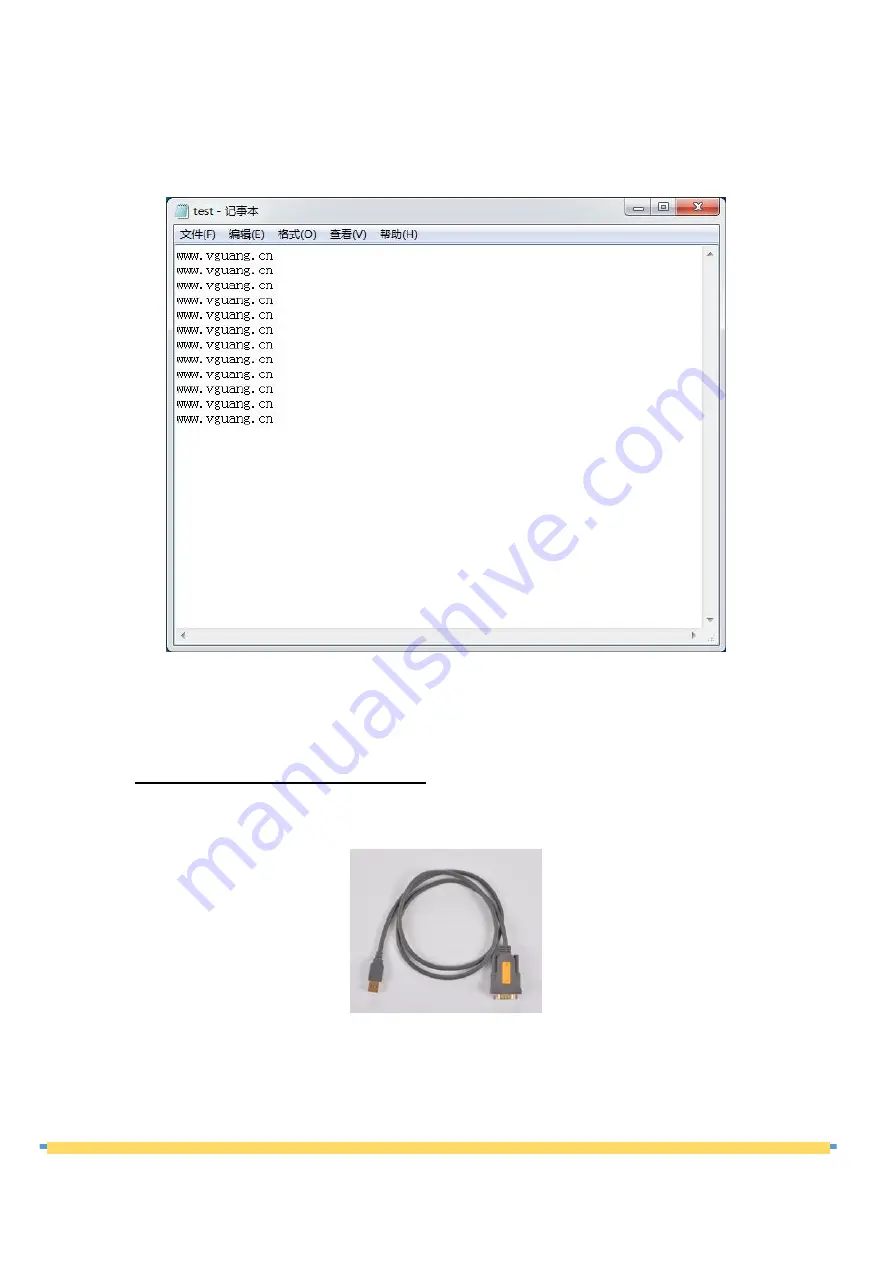
www.vguang.cn
17
Figure 4-1 test
Serial Port Communication Setting
For computers that do not have their own serial port, needs to connect the device to
your computer through USB-serial port connection.
Figure 4-2
USB-serial port connection. (not belong to the standard
)
After completing the above settings, open serial port to cursor output program
(Internet downloads, does not belong to the standard). As shown below:
Содержание Microlight Scanners MC
Страница 1: ...www vguang cn 1 MC USER MANUAL December 28 2017 Beijing Microlight Internet Technology Co Ltd ...
Страница 8: ...www vguang cn 8 Figure 1 3 Back view Figure 1 4 Angle two ...
Страница 21: ...www vguang cn 21 Version Info Date Version Change description 2017 10 15 1 00 First version ...



















