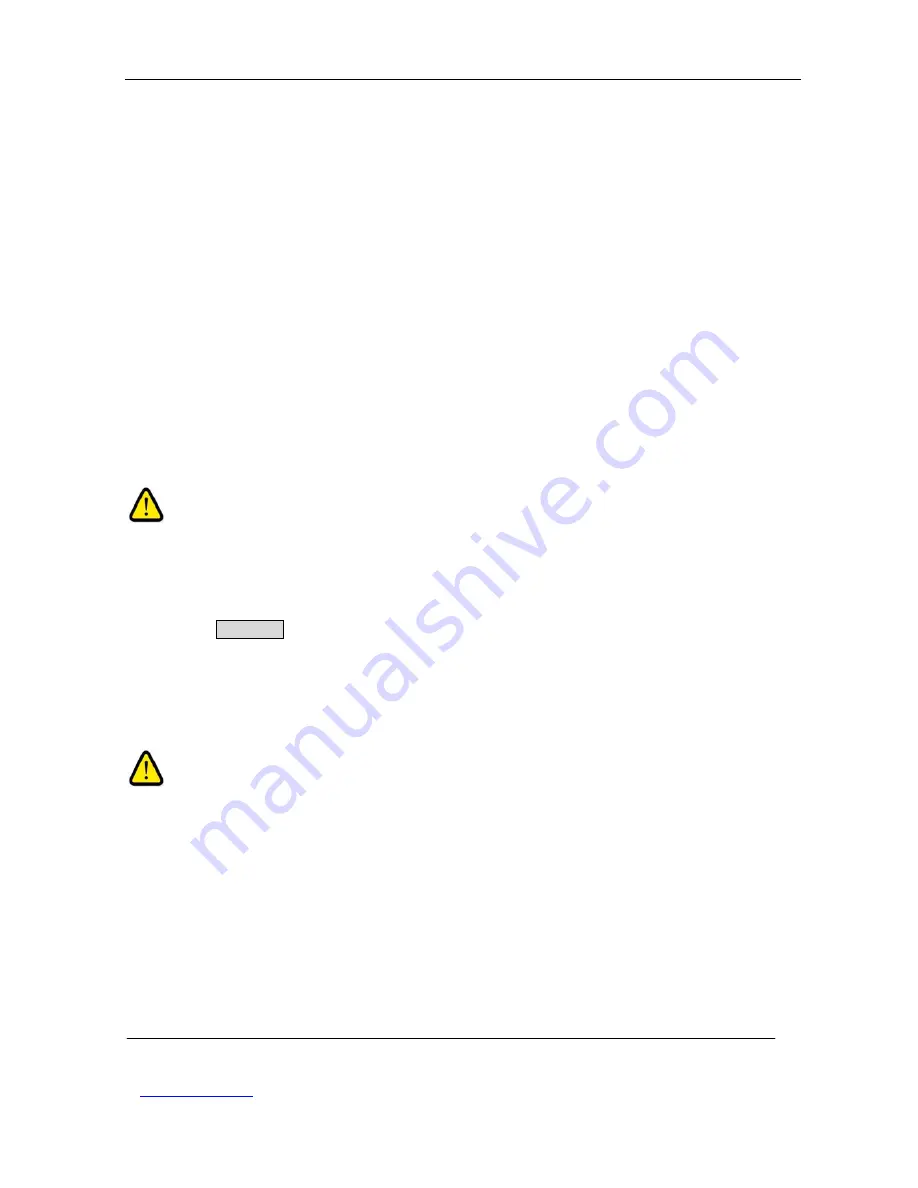
VISTA DIGITAL INKJET PRINTER MANUAL
Beijing Innovation Technology Co.,Ltd. PAGE 26
www.jhfvista.com
TEL
:
86 10 62950101 FAX
:
86 10 82410746
3. Control Panel and switches functions:
Emergency Switch—presses it down, it will break the servo motor driver (encoder) power, and the carriage
will stop movement. When the printing has something abnormally, you have to stop the machine running
immediately; you can press this button down. This operation will prevent the print heads and other
components from damage, but it will also lose the printing, you must print it again. Please do use this
button carefully
Switch 9(general power switch): Press it down, the light will turn on and the machine gets the power. Also,
it connects 5v/24 v, 48 v power supply board and supply the power for the servo motor driver.
Switch 8(fan switch): Press it down, the light will turn on and the machine gets the power. Also, it connects
5v/24 v, 48 v power supply board and supply the power for the servo motor driver.
Switch 3 (print head switch): Press it down, the light will turn on and the print head gets the power. Also, it
connects 35v power supply board.
Switch 1, 2, 3,5,6,7 switches: Press it down, the light on it will turn on and it connects single –phase power,
controlling the feeding and take-up rollers.
Machine operation order
:
To make sure if the printer is out of power
Press down” general power” switch and the machine gets the electricity when the indicator light is on
Open the computer to run the JHF Printing Management.
Press the print head switch down, the light indicator turns on, the print head gets the power.
If the output is almost dry, please press down the” fan” switch.
Press the “automatic feeding advance, automatic feeding reverse, manual take-up advance and manual
take-up reverse. Please note that it is not allowed to press down two switches or more than two
switches. Otherwise, the single direction power will not run.
The order of turn off: Turn off the print head power, turn off the computer power, and then turn off
other witches to make all light indicators off. Finally, turn off the “general power” switch and let the light
off.
2.2.5. Maintenance
To maintain the machine, you need: one pc of vacuum cleaner;
Print Heads Cleaning Tools: injector, test paper, solvent.
Vacuum cleaner: it is used to clean the print head during the printing, controlled by the software. The user is
required to connect the vacuum cleaner tube and vacuum terminal tightly as the picture 2-16.






























