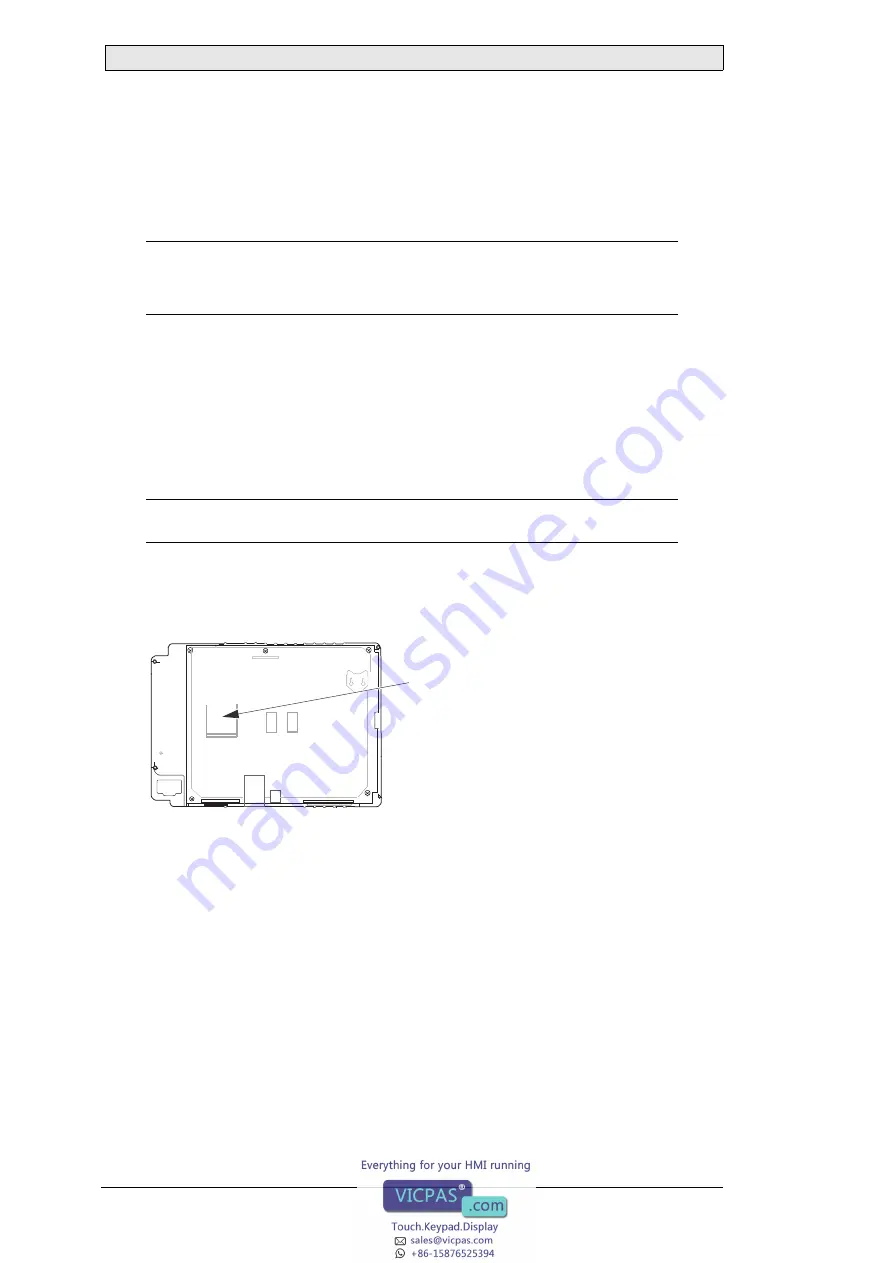
Hardware
20
Beijer Electronics, MA00757A
3.6 Additional Hardware
3.6.1 Memory Card
A Compact Flash memory card can be fitted in the EXTER operator terminals
EXTER K70, EXTER K100, EXTER T70, EXTER T100 and EXTER T150 for ex-
pansion of the project memory.
Compact Flash cards of type I and II are supported by the operator terminals. Rec-
ommended Compact Flash memory cards are Silicon Systems Silicon Drive and San
Disk Industrial Grade Compact Flash cards.
Installation
Perform the following steps to install an internal Compact Flash card in the operator
terminal:
1. Turn off the power to the terminal.
2. Follow the instructions under
to remove the rear cover.
3. Flip the back cover; the CPU board is mounted inside the back cover.
4. Insert the Compact Flash memory card in its slot on the CPU board.
5. Re-attach the back cover to the operator terminal.
6. Turn on the power to the operator terminal.
When the operator terminal starts up, you will be asked if you like to move the files
to the internal card; select
YES
to this question.
Note:
When using an internal Compact Flash memory card, no external Compact Flash memory
card can be used. An external USB Flash drive can be used for the same functions as an
external Compact Flash card.
Note:
Make sure to use adequate ESD protection.
memory card slot






























