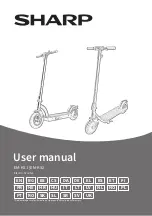30
2. Error codes
Your scooter may, in the event of an electronic problem, show you error codes on the display.
We tell you below what each error code refers to for your information.
Warning: If you dismantle your scooter by your own means, it can no longer be taken under warranty.
&
ERRO 1
- Engine failure
ERRO 2
- Accelerator failure
ERRO 3
- Controller failure
ERRO 4
- Switching off the brake lever
ERRO 5
- Low voltage protection
ERRO 6
- Communication failure from the
display to the controller
ERRO 7
- Communication failure from the
controller to the display
ERRO 100
- Rear engine failure
ERRO 101
- Front engine failure
ERRO 200
- Accelerator malfunction
ERRO 300
- Computer malfunction
ERRO 400
- Brake malfunction
ERRO 500
- Low voltage protection
ERRO 600
- Communication malfunction, the display does
not receive a signal from the controller.
ERRO 700
- Communication malfunction, the controller
does not receive a signal from the display.
The other parameters MUST NOT be modified under any circumstances, otherwise the complete configuration of the
scooter may be disturbed.
P3: Modify your password to lock / unlock your scooter when it is switched on (option which must be activated in P2)
Use the + and - buttons to set your new 4-digit password, press the on / off button to change the digit. Once your
code is personalized, long press the M button to return to the home screen.
Warning: If you forget your password, please contact our After Sales Service (contact details at the end of the
manual) so that we can tell you how to reset it.
P8: Start the scooter with or without impulse
ON: is the start without pulse
OFF: is the start with an impulse
P9: Speed regulator
Switch from the ON to OFF option by pressing the + and - buttons
To activate the option, keep the throttle trigger actuated at the same speed for 3 seconds,
an indicator light comes on to let you know that the regulator is on. To deactivate it, simply brake or accelerate.