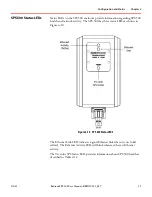Chapter 4
Configuration and Status
38
Bedrock SPS.500 User Manual - BRDOC125_007
9/3/21
The SPS.500 must have its IPv4 information configured as described in the
Bedrock IDE Device Management section above.
To ensure a proper connection to the OPC UA client, the Keep
-
Alive Count
must be set to no slower than six seconds. Bedrock recommends setting the
Keep
-
Alive Count to three seconds.
The OPC UA tags that are available for the SPS.500 are listed in Table 4
-
11.
Table 4
-
11 OPC UA Tags for the SPS.500
Tag Name
Description
Units
Read/Write
Input Voltage
AC input voltage to the SPS
V AC RMS
RO
Input Current
Input current to the SPS
Amps RMS
RO
Input Power
Input power to the SPS
Watts
RO
Enabled
Turns the SPS on or off
RO
Output Voltage
Voltage on the 24 V output of the SPS
Volts DC
RO
Output Current
Output current on the main DC output
Amps
RO
Output Power
Output power from the SPS
Watts
RO
Efficiency
Calculated efficiency of the SPS
Percent
RO
Line Frequency
Measured frequency of the AC input
Hertz
RO
CPU Temperature
Measured temperature of the CPU
Degrees
Celsius
RO
Internal Temperature
Measured temperature of the switching converter
Degrees
Celsius
RO
Output Voltage Setting
Sets voltage on the 24 V output of the SPS
Volts
RO
Faults
A non-zero value indicates a fault on the PFC controller of
the SPS. This is a 16-bit value that indicates faults as
follows:
Bit 6: 1 = update fault
Bit 5: 1 = PWM fault
Bit 4: 1 = input frequency fault
Bit 3: 1 = output overcurrent fault
Bit 2: 1 = input undervoltage fault
Bit 1: 1 = AC_OK fault
Bit 0: 1 = P_Good fault
RO