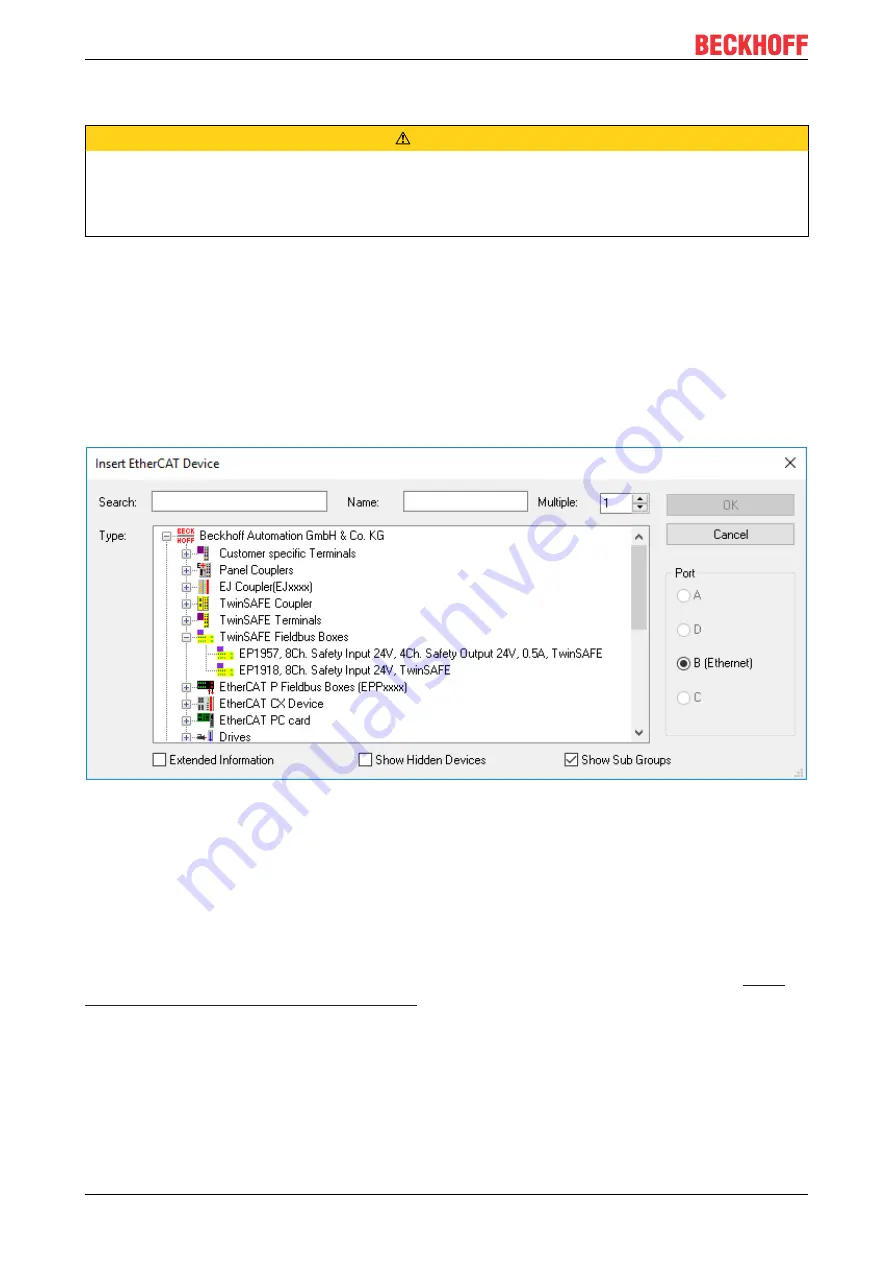
Operation
EP1918
26
Version: 1.1.0
4.3
EP1918 configuration in TwinCAT
CAUTION
Do not change CoE objects!
Do not change any of the CoE objects in the TwinSAFE terminals. Any modifications (e.g. via TwinCAT) of
the CoE objects will permanently set the terminals to the Fail-Stop state or lead to unexpected behavior of
the terminals!
4.3.1
Adding an EtherCAT device
See TwinCAT automation software documentation.
4.3.2
Inserting an EP1918
An EP1918 is inserted in exactly the same way as any other Beckhoff EtherCAT Box. Open the
TwinSAFE
Fieldbus Boxes
item in the list and select the EP1918.
Fig. 14: Inserting an EP1918
4.3.3
Using the integrated TwinSAFE Logic functions
On delivery, the EP1918 behaves like a safe TwinSAFE I/O slave, which can be used as an alias device
within a TwinSAFE Logic, e.g. EL6910.
Alternatively, the local logic function of the EP1918 can be used. To this end please create a TwinSAFE
project in the Safety Editor and select the EP1918 as the target system. Further information on creating a
project can be found in the EL6910 documentation and the description of the function blocks under
www.beckhoff.de/german/download/twinsafe.htm
.
In order to be able to use the EP1918 again as a safe TwinSAFE I/O slave, please delete the logic, the
mapping and the parameter data on the EtherCAT Box and switch the voltage off and on again.
Содержание EP1918
Страница 2: ......
Страница 30: ...Operation EP1918 30 Version 1 1 0 Fig 19 Creating alias devices by the user ...
Страница 53: ...Appendix EP1918 53 Version 1 1 0 5 3 Certificates ...
Страница 55: ......
















































