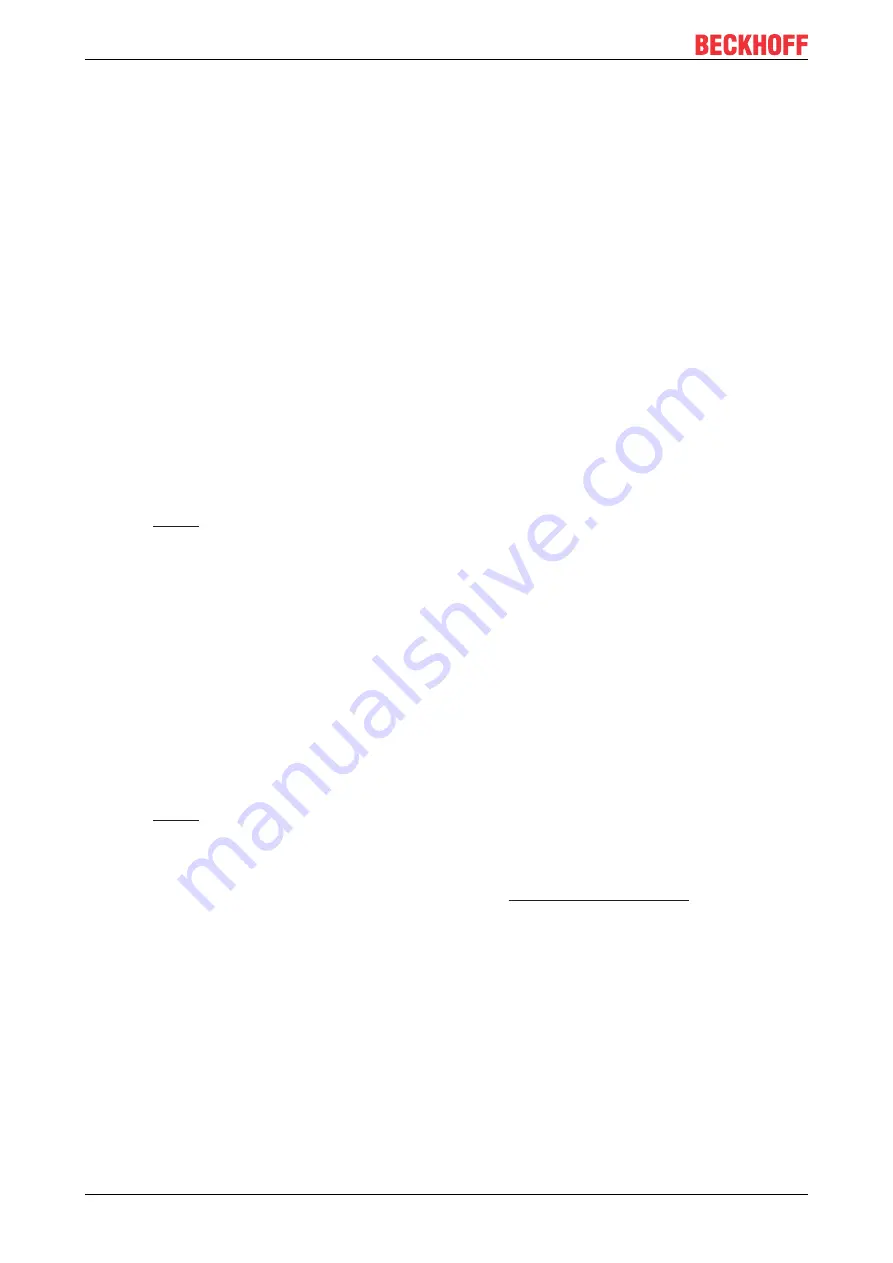
Commissioning
EL34xx
88
Version: 1.5
6.2
TwinCAT Development Environment
The Software for automation TwinCAT (The Windows Control and Automation Technology) will be
distinguished into:
• TwinCAT 2: System Manager (Configuration) & PLC Control (Programming)
• TwinCAT 3: Enhancement of TwinCAT 2 (Programming and Configuration takes place via a common
Development Environment)
Details:
•
TwinCAT 2:
◦ Connects I/O devices to tasks in a variable-oriented manner
◦ Connects tasks to tasks in a variable-oriented manner
◦ Supports units at the bit level
◦ Supports synchronous or asynchronous relationships
◦ Exchange of consistent data areas and process images
◦ Datalink on NT - Programs by open Microsoft Standards (OLE, OCX, ActiveX, DCOM+, etc.)
◦ Integration of IEC 61131-3-Software-SPS, Software- NC and Software-CNC within Windows
NT/2000/XP/Vista, Windows 7, NT/XP Embedded, CE
◦ Interconnection to all common fieldbusses
◦
Additional features:
•
TwinCAT 3
(eXtended Automation)
:
◦ Visual-Studio®-Integration
◦ Choice of the programming language
◦ Supports object orientated extension of IEC 61131-3
◦ Usage of C/C++ as programming language for real time applications
◦ Connection to MATLAB®/Simulink®
◦ Open interface for expandability
◦ Flexible run-time environment
◦ Active support of Multi-Core- und 64-Bit-Operatingsystem
◦ Automatic code generation and project creation with the TwinCAT Automation Interface
◦
Within the following sections commissioning of the TwinCAT Development Environment on a PC System for
the control and also the basically functions of unique control elements will be explained.
Please see further information to TwinCAT 2 and TwinCAT 3 at
.
6.2.1
Installation of the TwinCAT real-time driver
In order to assign real-time capability to a standard Ethernet port of an IPC controller, the Beckhoff real-time
driver has to be installed on this port under Windows.
This can be done in several ways. One option is described here.
In the System Manager call up the TwinCAT overview of the local network interfaces via Options → Show
Real Time Ethernet Compatible Devices.
Содержание EL34 Series
Страница 1: ...Documentation EL34xx 3 phase energy and power measurement terminals 1 5 2019 09 05 Version Date ...
Страница 2: ......
Страница 52: ...Mounting and wiring EL34xx 52 Version 1 5 Fig 35 Other installation positions ...
Страница 58: ...Mounting and wiring EL34xx 58 Version 1 5 EL3453 LEDs and connection Fig 40 EL3453 LED s ...
Страница 92: ...Commissioning EL34xx 92 Version 1 5 Fig 86 Incorrect driver settings for the Ethernet port ...
Страница 103: ...Commissioning EL34xx 103 Version 1 5 Fig 105 EtherCAT terminal in the TwinCAT tree left TwinCAT 2 right TwinCAT 3 ...
Страница 130: ...Commissioning EL34xx 130 Version 1 5 Fig 147 Process Data tab SM3 EL3443 ...
Страница 131: ...Commissioning EL34xx 131 Version 1 5 Fig 148 Process Data tab SM3 EL3453 ...
Страница 132: ...Commissioning EL34xx 132 Version 1 5 Fig 149 Process Data tab SM3 EL3483 ...
Страница 160: ...Commissioning EL34xx 160 Version 1 5 Index F802 PMX Guard Settings ...
Страница 183: ...Commissioning EL34xx 183 Version 1 5 Index F802 PMX Guard Settings ...
Страница 205: ...Commissioning EL34xx 205 Version 1 5 Index 1C13 TxPDO assign ...
Страница 214: ...Commissioning EL34xx 214 Version 1 5 Index F802 PMX Guard Settings ...
Страница 242: ...Commissioning EL34xx 242 Version 1 5 Index 1C13 TxPDO assign ...
Страница 259: ...Application examples EL34xx 259 Version 1 5 7 Application examples ...
















































