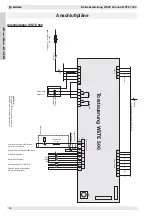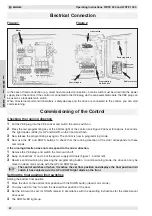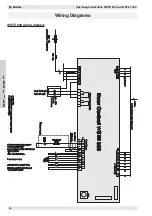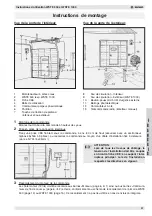Operating Instructions WSTE 500 and WSTE 1000
27
E
N
G
L
I
S
H
Function of the pneumatic Safety Edge
The pneumatic safety edge (pressure edge) consists of the following components:
1. The pressure profile is secured with the mounting rail on the closing edge of the door.
2. The pressure contact acts as a “switch” to convert the air blast from the profile into an electrical switching
impulse (see also Section 1 “electrical circuit” in this regard).
3. Connecting and closing stoppers, as well as pressure hose, seal the pressure profile so that it is air-tight and
form the connection from the rubber pressure profile to the pressure contact (see also Section 2, “Pneumatic
circuit” in this regard).
Ensure that the pressure contact is connected correctly:
The control requires a break contact.
The pneumatic safety edge consists of two circuits with different action:
1. The electrical circuit
A resistance (1.2 kOhm) is connected in series with the
pressure contact (air pressure switch). The electrical
components (e.g. of the helix cable) are monitored by
this resistance. Because a quiescent current con-
stantly flows via the 1.2 kOhm, the sensor unit identi-
fies the functioning cable and also the closed pressure
(break) contact. If the coiled cable is now interrupted
due to external effects or short-circuited due to crush-
ing, the normal flow of the quiescent current changes.
The control detects the damage!
Cycle counter query
The WSTE 500 / WSTE 1000 controls store the number of door openings (e.g. for maintenance purposes). This is
called up as follows:
Press the red programme key at the bottom right of the control, until the UP and DOWN LEDs (on the front) flash
simultaneously (approx. 5 seconds).
Then release the programme key again. The control is now in query mode.
In order to start the query, press the STOP button until the “STOP” LED flashes, then the UP and DOWN LEDs flash
simultaneously.
Now make a note of the number of flashing pulses of the STOP LED. This will show the first figure of the total door
cycles. Each further figure is indicated by simultaneous flashing of the UP and DOWN LEDs and is also displayed by
flashing of the STOP LED. When the last figure has been displayed, the UP and DOWN LEDs flash alternately. The
display is complete; press the programme key repeatedly in order to return to normal operating mode.
Example of a door cycle query:
Press programme key (approx. 5 sec.):
“UP” and “DOWN” LEDs flash simultaneously
Press STOP key (approx. 5 sec.)
“STOP” LED flashes
“UP” and “DOWN” LEDs flash simultaneously, then “STOP” LED
flashes 5 times
Figure 1 = 5
“UP” and “DOWN” LEDs flash simultaneously, then “STOP” LED
flashes 0 times
Figure 2 = 0
“UP” and “DOWN” LEDs flash simultaneously, then “STOP” LED
flashes 9 times
Figure 3 = 9
“UP” and “DOWN” LEDs flash alternately
Query ended
Number of door cycles = 509
Press programme key (approx. 5 sec.)
“UP” and “DOWN” LEDs flash simultaneously
Return to operating mode.