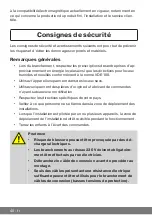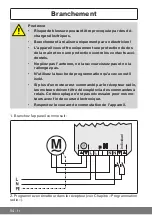Programming the intermediate
positions I + II
Intermediate position I
The intermediate position I is any shading solution position of
your choosing, situated between the upper and lower limit
positions. Both limit positions must be set before the inter-
mediate position I is set.
The intermediate position I is approached from the upper
limit position.
Setting the intermediate position I
Move the shading solution from the upper limit position to the desired interme-
diate position I.
Press the STOP button and, within 3 seconds, also press the DOWN button
and hold the two buttons down.
▻
The receiver confirms.
►
The intermediate position I is now saved.
Checking the intermediate position I
Press the DOWN button twice within one second.
►
The shading solution runs to the intermediate position I.
Deleting the intermediate position I
Move the shading solution to the intermediate position I.
Press the STOP button and, within 3 seconds, also press the DOWN button
and hold the two buttons down.
▻
The receiver confirms.
►
The intermediate position I is now deleted.
39 - en