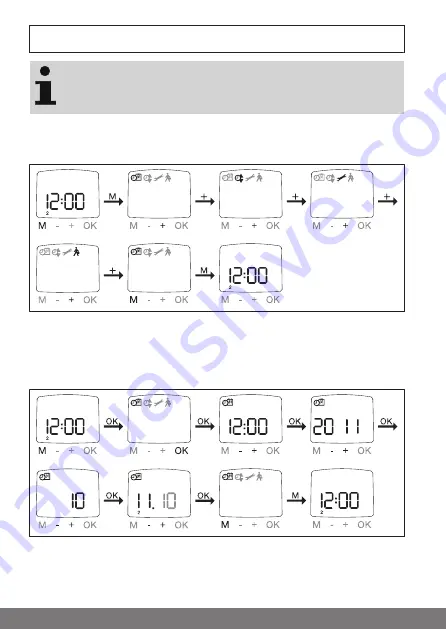
Programming
All of the following programming options are equally effect-
ive for all five channels.
Menu overview
TIME/DATE
PROGRAM
SETTING
AUTO
FUNCTION
TIME/DATE
AUTO
1.
Press the MENU button, TIME/DATE appears.
2.
To select additional menus, press the +/- buttons.
3.
Press the MENU button to switch to Operating mode.
TIME/DATE (setting the time and date)
TIME/DATE
TIME
YEAR
AUTO
MONTH
DAY
TIME/DATE
AUTO
1.
Press the MENU button, TIME/DATE appears.
2.
Press OK to go to the Time menu item.
3.
Now set the current time using the +/- buttons.
4.
Once the time is set, confirm with OK.
44 - en
Содержание Centronic TimeControl TC445-II
Страница 29: ...29 de...
Страница 83: ...83 fr...
Страница 110: ...110...
Страница 111: ...111...
Страница 112: ......






























