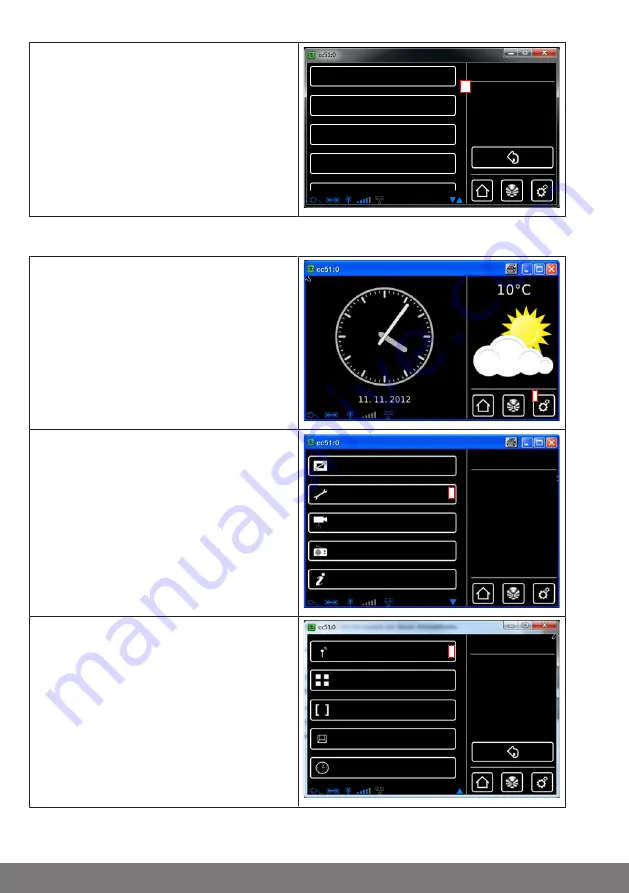
12
After the central controller has entered
the weather location according to your
specifications, the screen returns auto-
matically to the previous menu.
Select weather location
Date / time
Network settings
Configuration
Please select the
desired menu item
12
Location
Programming receivers
1
Please press the "Programs and set-
tings" button.
1
2
On the "Programs and settings" screen
you should now select the "House install-
ation" menu item.
Radio
Cameras
House installation
Settings
Configuration
Select an
application
2
System information
3
On the "House installation" screen you
should now select the "Receivers" menu
item.
Rooms
Scenarios
Groups
Setup
Receiver
Please select
a function
3
Timers
20






























