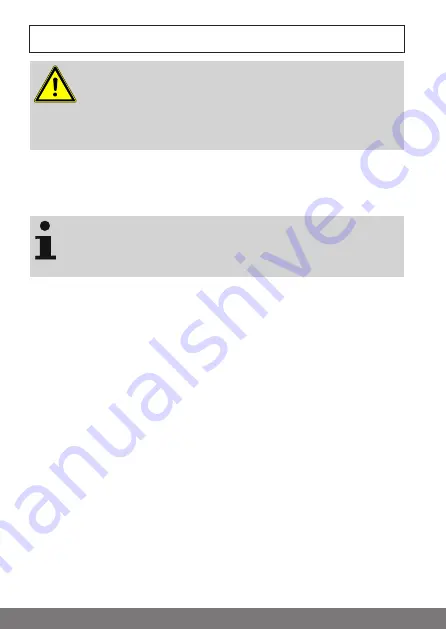
Programming transmitters
Caution
•
Risk of injury due to electric shock.
•
The device only offers back-of-hand protection, not
touch protection.
•
Only operate the programming button with an insulated
tool.
Putting the radio receiver into programming mode
a) Putting the radio receiver into programming mode by switching on
the power
If you select position 0 (reference) via the function switch
after programming, the function that was previously set is
saved. It is now no longer possible to activate programming
mode by switching on the voltage.
Select the required function via the function switch (see Explanation of dis-
plays and buttons [
Switch on the power.
The LED flashes green.
►
The radio receiver goes into the programming mode for 3 minutes.
b) Putting the radio receiver into programming mode with the program-
ming button
Select the required function via the function switch (see Explanation of dis-
plays and buttons [
Press the programming button for 1 second.
The LED flashes green.
►
The radio receiver goes into the programming mode for 3 minutes.
c) Putting the radio receiver into programming mode with a previously
programmed B-Tronic transmitter
Select the required function via the function switch (see Explanation of dis-
plays and buttons [
For a more detailed description refer to the instructions for the transmitter.
12






































