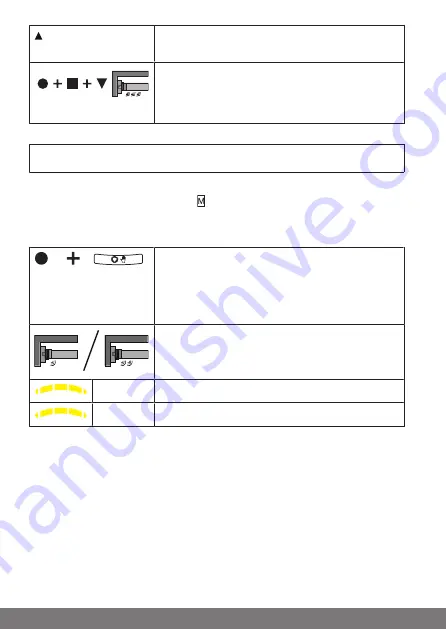
Open the shading solution to the upper limit posi-
tion.
Then press the teaching button and also the STOP
and UP buttons for approximately 5 seconds.
▻
The receiver confirms.
Activating/deactivating repeater mode
Put the transmitter into master mode.
Select the receiver by pressing the button until the desired receiver con-
firms.
All the following settings will then only be executed for this device.
Press the programming button, and then the
changeover button as well, keeping them
pressed. The current repeater mode is displayed.
Continue holding the buttons down for 5 seconds
to change over.
The receiver confirms.
1x
Repeater mode activated
2x
Repeater mode deactivated
28























