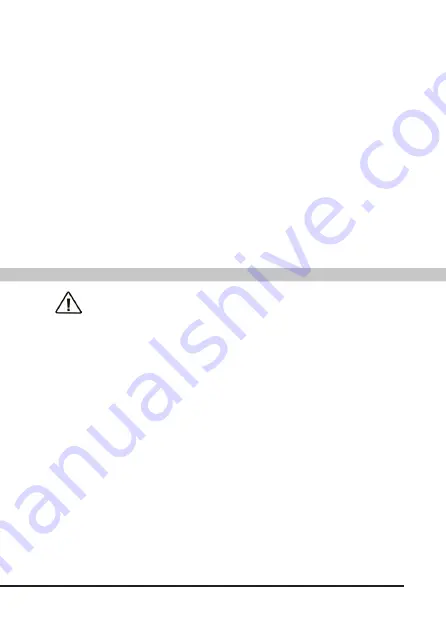
19
English
3.7 Resetting the current countdown
Follow these two steps to reset to the current countdown.
1.
Press the "ON / OFF" button once to end the current countdown and then
reset the countdown program, or
2.
Press the "START" button six times, the timer then starts the new count
-
down program.
4. Cleaning and Care
Before cleaning, disconnect all the connected devices and unplug the product
from the socket. Clean the device with a soft dry cloth. Never use water for
cleaning
Caution!
Ensure that fluids do not get into the housing!
5. Safety instructions and disclaimer
Please do not try to open the device to carry out repairs or modifications by
yourself. Avoid contact with the mains supply. The device does not carry current
only when disconnected. Please do not short-circuit the product. Do not forget
to disconnect the power cord when the device is not being used or during thun
-
derstorms. Therefore, please use it only in dry surroundings. Protect it from high
humidity, water and snow. Never expose the device to high outside temperatures.
Please do not expose the device to sudden changes in temperature or strong vibra
-
tions, as this could damage the electronic components.
Check the device for any damage before using it. The device should not be used if it
has been subject to impact or has been damaged in any other way.
Please follow the local regulations and restrictions.
Do not use the device for purposes other than those described in this manual.
This product is not a toy. Keep it out of the reach of children or mentally disabled
persons. Any repair or modifications to the device, which is not carried out by the
original supplier will void any warranty and guarantee claims. The device should
only be used by those who have read and understood this user manual. Use the
device only for the intended purpose. Improper use could lead to hazards.






























