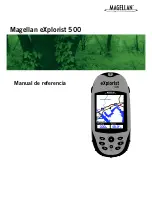SHOUT ts User’s Manual Version 1.0.1
8
The SHOUT ts package includes manuals, software, an USB AC wall adapter, and
a standard USB-to-micro USB cable. The ts is shipped with its internal Lithium-Ion
battery partially charged. User should fully charge the ts before use. There are
two ways to charge the ts. One is to use the supplied AC wall adapter. The other
is to connect to a standard USB device. With the AC wall adapter, the charging
time is approximately five hours. Charging time using a USB port depends on the
type of USB port. USB 1.0 should be able to charge the ts in about a day
assuming the port is capable of producing an output current of 100mA. USB 2.0
can charge in about four hours assuming the current output of 1.5A. NAL
Research offers 12VDC and 24-36VDC chargers sold as separate items. For solar
charges, NAL Research recommends any of Solio
®
’s products (
www.solio.com
).
The ts has a battery status icon on top right corner of its touchscreen
indicating the battery is being charged. A message will appear when charging is
complete. The device can be safely operated and does not need to be turned off
while charging. The charging cycle will complete quicker when the device is shut
down. While using the ts, a low battery warning message will appear when the
remaining power is less than 20% and the battery icon bar turns red. The entire
icon turns red when less than 10%.
The SHOUT ts has a resistive touchscreen. Either a finger or a stylus can be used
to select options displayed on the screen. Resistive touchscreen offers consistent
and durable performance in harsh environment. However, as with any
touchscreen devices, user must be careful not to damage the top resistive layer
WARNING!
All batteries can cause property damage, injury or burns if a
conductive material, such as jewelry or keys, touches exposed
terminals. The material may complete an electrical circuit and become
extremely hot. To protect against such unwanted current drain,
exercise care in handling any charged battery, particularly when
placing it inside your pocket, purse or other container with metal
objects.
Users should not disassemble the SHOUT ts for replacing battery. It
should be returned to NAL Research for services. Risk of explosion if
battery is replaced with an incorrect type. Dispose of the batteries (ts)
according to local, state and federal regulations or laws.
C
HARGING THE
B
ATTERY
T
OUCH
S
CREEN