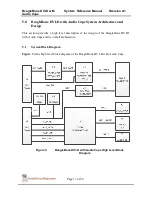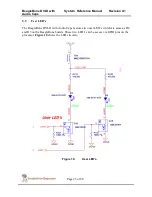BeagleBone DVI-D with
Audio Cape
System Reference Manual
Revision A1
Page 15 of 28
Figure 2.
Major Components
4.2
DVI-D Interface
The BeagleBone DVI-D with Audio Cape can drive an LCD panel equipped with a DVI-
D digital input. This is the standard LCD panel interface of the processor and will support
16-bit color output. DDC2B (Display Data Channel) or EDID (Enhanced Display ID)
support over I2C is provided in order to allow for the identification of the LCD monitor
type and the required settings.
4.3
HDMI Connector
The BeagleBone DVI-D with Audio Cape uses an HDMI connector that was selected for
smaller size.
It does not support the full HDMI interface and is used to
provide the DVI-D interface portion only
. Users must use an HDMI to DVI-D
cable or adapter to connect to an LCD monitor. This cable or adapter is not provided with
the BeagleBone DVI-D with Audio Cape. A standard HDMI cable can be used when
connecting to a monitor with an HDMI connector.