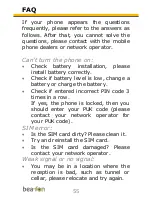42
Note
: Auto search needs some time, so
please be patient.
For better radio reception connect a
headset to the headset socket.
File Manager
1.
Select
Menu, Multimedia
and press
OK
2.
Select
File Manager
and press
OK
Select
Memory card
and then press the
left menu key
to access the submenus.
If you press
Option
by a file or folder you
can choose the following options:
Open:
To display the content of the selected
folder.
Send:
Send a file via Bluetooth.
New folder:
To create a new folder.
Rename
To rename a folder.
Delete:
To delete a folder.
Copy:
To copy a folder.