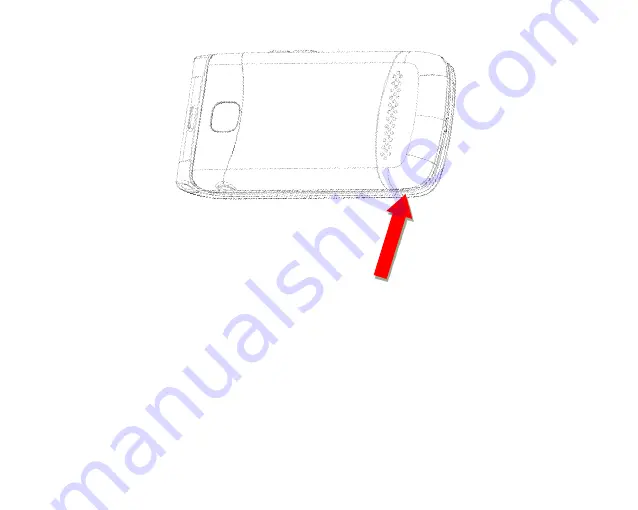
15
3.
Should the battery be in the device, please remove it.
4.
You see 2 card holders: at the top left and right for the SIM card and
at the bottom right for the Micro SD card.
Carefully insert the SIM card in the SIM card slot (1). Make sure that
the gold-colored contacts on the card are facing downwards and the
tapered corner is facing left.
5.
Gently insert the Micro SD card in the SD Micro SD card slot (2) and
lock it eventually in place.
Содержание SL495
Страница 1: ...User Guide SL495...
Страница 11: ...11 My Telephone Overview of SL495...







































