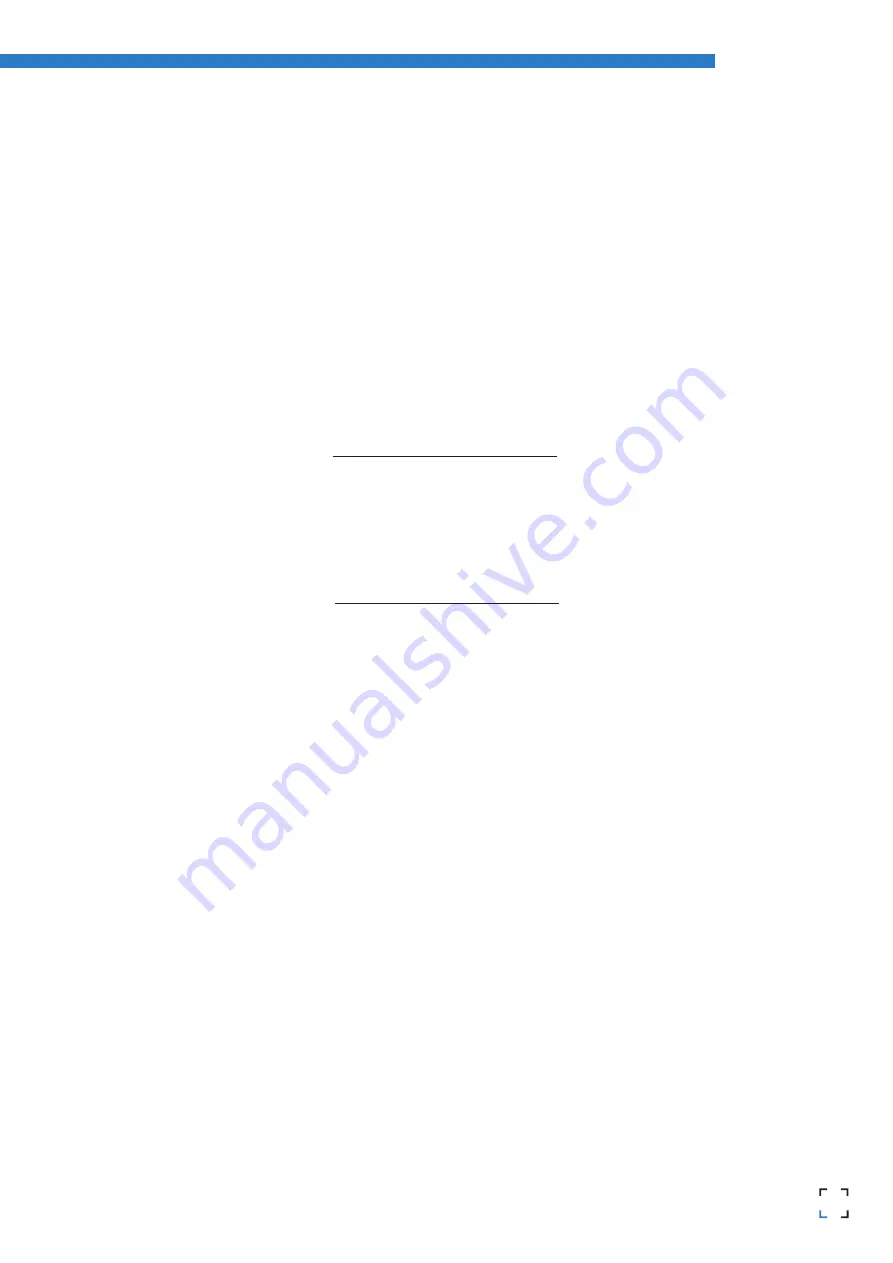
26
RepRapBCN
User Manual
This generating process might take a while depending on the 3D model complexity and the setup chosen. Likewise,
the computer’s power is decisive too. Processing time is between 10 and 15 minutes depending on the complexity.
Transferring our G-CODE to the BCN3DR
Finally, we just have to transfer the GCode to the printer to start the print. To do that, two different procedures are
available.
1) Using the LCD. Insert an SD containing the Gcode file you want to print in the lateral slot card of the screen and
press the control button and choose Print from SD to select the object.
2) PC connection. Use a software to connect the printer via USB. RepRapBCN
recommends RepetierHost
http://www.repetier.com/download/
It’s a free open source program that allows you to visualize STL files, automatically generate the GCode from precon-
figured profiles and monitor the printing progress.
A simpler alternative to RepetierHost is Printrun
https://github.com/kliment/Printrun
6. IMPRESIÓN DESDE TARJETA SD Y USB
En la tarjeta SD que acompaña a laBCN3DR se encuentran de archivos Gcode precargados para realizar las primeras
impresiones. A continuación se describen las características de cada figura:
• Cube: A 20mm sided cube with a 25 % filling value ideal to check if the calibration and setup of the printer are co
-
rrect. It’s the perfect figure to check the parallelism and the dimensional accuracy of the printer.
Material: PLA
Layer Height: 0,2mm
Working time: 15 minutes
• Tower: The tower is a good example of a detailed object. The bricks of the exterior and the steps of the interior
stairs, together with the central spiral, are a good mesure of printing quality.
Material: PLA
Layer Height: 0,1mm
Working time: 2 hours 15 minutes
Содержание BCN3DR
Страница 1: ...R...














































