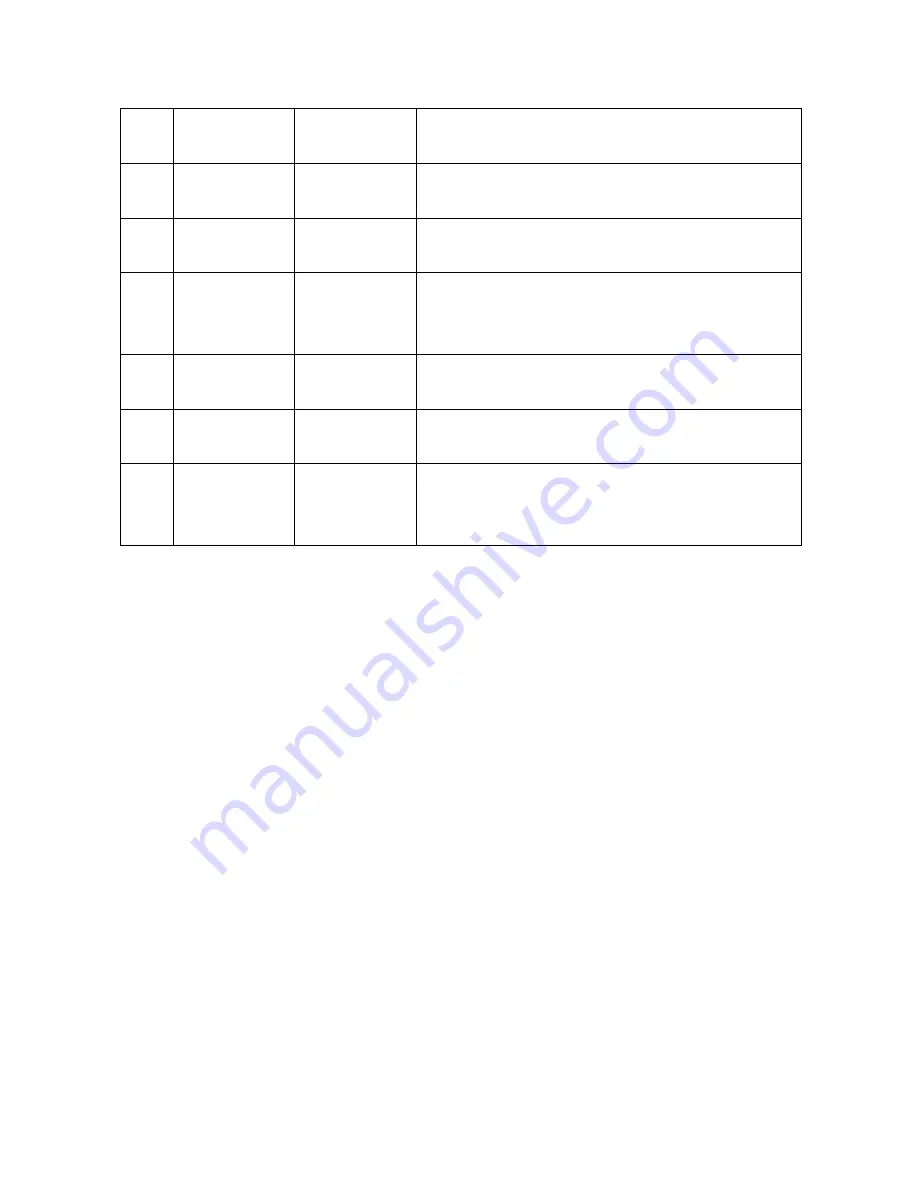
26
7 AUDIO
Line-out
port
(Green)
This port connects a headphone or a speaker.
8 AUDIO Microphone
port (Pink)
This port connects a microphone.
9 USB3_45 USB
3.0
Connectors
These two Universal Serial Bus (USB) ports
are available for connecting USB 3.0 devices.
10 USB2_89 USB
2.0
Connectors
These two 4-pin Universal Serial Bus (USB)
ports are available for connecting USB 2.0
devices.
11 DVI1 DVI
Video
Port
This port provides DVI-D (Display Visual
Interface) display connection.
12 DP2 Display
Port
2
This port provides Display Port connection.
13 KBMS
PS/2
Keyboard
Connector
PS/2 keyboard Connection.
Содержание RX110H
Страница 17: ...17 1 5 3 Mainboard Layout...
Страница 58: ...58 RTC Alarm Power On Use this item to enable or disable RTC Real Time Clock to power on the system...
Страница 60: ...60 3 6 7 Trusted Computing Security Device Support Enable or disable BIOS support for security device...
Страница 66: ...66 that support legacy option ROM only Select Do not launch to not execute both legacy and UEFI option ROM...






























