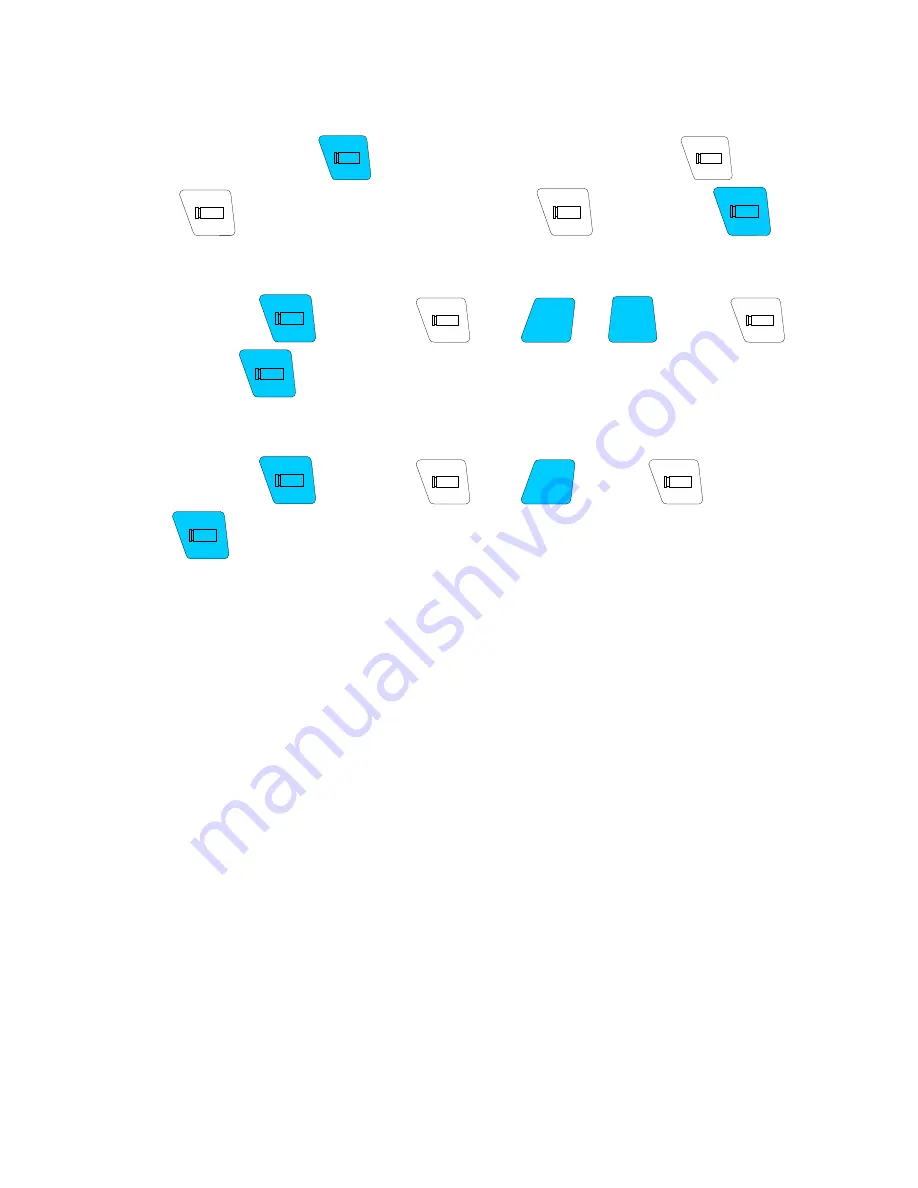
Tx40X manual V1.06 July 2015
13
Camera address selection:
If the keypad is being used to control multiple cameras via one of the serial protocols you will need to select different
cameras. This is done by the use of the number pad.
To select a camera press and hold
when it is held down the blue background will go off
while holding
down the
press the required camera number and release the
and it will return to
.
Example:
Press and hold
then it will go to
the tap
1
then
2
release the
and
it will go to
and you will have control of camera 12.
To control camera 1 you would follow this example:
Press and hold
then it will go to
the tap
1
release the
and it will go to
and you will have control of camera 1.
The keypad will remember the camera number that you are controlling even after you power down the keypad.
Содержание Tx40X
Страница 2: ......
















