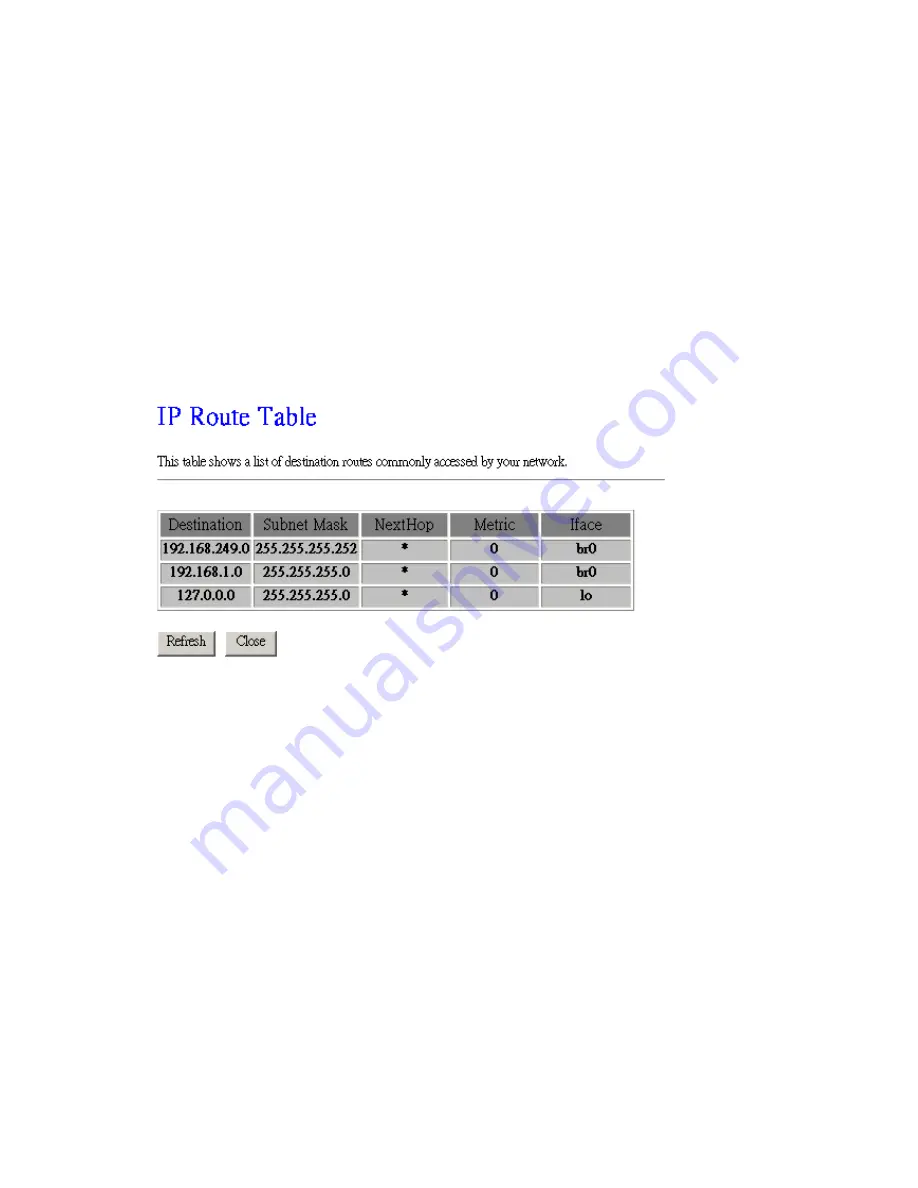
Update
Update the selected destination route on the
Static Route Table
.
Delete Selected
Delete a selected destination route on the
Static Route Table
.
Show Routes
Click this button to view the DSL device’s routing table. The
IP Route Table
displays, as shown in
Figure.
14.4.
UPnP Configuration
Universal Plug and Play (UPnP) defines protocols and common procedures to guarantee the
interoperability among PCs allowed in network, applications and wireless devices.
Содержание RTA04W
Страница 1: ...RTA04W ADSL2 11b g HOME GATEWAY User Manual ...
Страница 9: ...6 LEDs and Interfaces Front Panel The following table describes the LEDs of the device ...
Страница 35: ...IP Address Enter the IP address that allows access to this device ...
Страница 38: ...13 4 1 Virtual Server 13 4 2 NAT IP Pool ...
Страница 39: ...13 4 3 NAT Forwarding 13 4 4 NAT ALG and pass through ...
Страница 64: ......



























