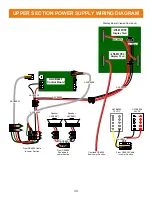25
N19- STATISTICS
Press the SELECT button in N19 to scroll through the following:
AVERAGE TICKETS PER GAME
TOTAL NUMBER OF GAMES PLAYED
TOTAL NUMBER OF TICKETS WON
BUCKETS 1-27 (BUCKETS 1, 10 & 19 ARE JACKPOT SPACES)
N21- SWITCH TEST
N21 displays any switches that are closed. This is a diagnostic mode for inputs.
Only one closed switch will display at a time.
N20- CLEAR STATISTICS
Scroll to the N20 menu with the “MENU” button.
Press the “MENU SELECT” button 3 times to clear all statistics.
Display will show “CLEARED!” when successful.
N22- LIGHT TEST
Scroll to the N22 menu with the “MENU” button.
LED light options include red, green, blue, white and attract (scrolling all colors). Use the select button
to test each light option.
N23- RESET FACTORY DEFAULTS
Scroll to the N23 menu with the “MENU” button.
Press the “MENU SELECT” button 3 times to reset all factory defaults.
Display will show “RESET!” when successful.