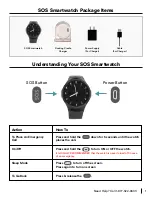1)
Locate the SOS button on the left-hand
side of the watch.
2)
Press and hold the SOS button for 5
seconds. After 5 seconds, the watch
should be making the call to the
monitoring center.
3)
Once connected, an operator will ask if
help is needed through the watch.
Respond according to your situation. If
there is no response from you, the
operator will send emergency
personnel.
1)
4)
Connect the Cable to the Power Supply.
2)
Plug the other end of the Cable into the
port of the back Docking Cradle
Charger. Then plug the Power Supply
into the outlet.
3)
Place the watch onto the Docking
Cradle Charger aligning the 5 prong
port of the watch to that of the Docking
Cradle.
SOS Emergency
Button
Check if the light on the Docking
Cradle lights up red. This means the
watch battery is charging.
5)
Once the Docking Station light turns
green, the watch is ready to use.
Back of Docking
Cradle Charger
4
Need Help? Call 1-877-522-9633
55%
100%
3) Placing An Emergency Call
4) Charging The Watch
00:10
+1 855-334-2548
Cable
Power
Supply
Volume
Whisper Mode
End Call
(EMS will still
receive the call)