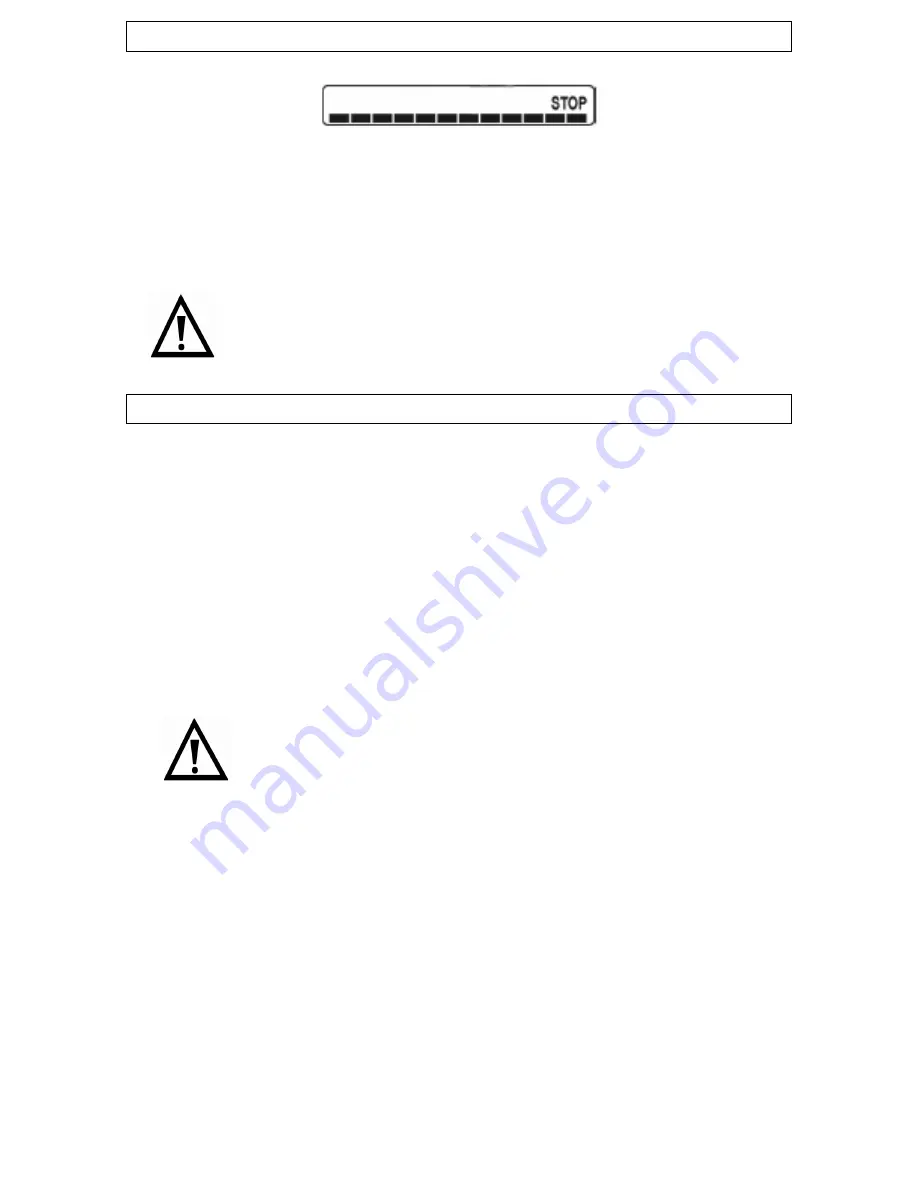
At the end of the wash cycle
o
Once the washing machine has completed its cycle, STOP will
show on the LCD display. The door lock light will remain off for
one minute; this indicates that the door is still locked.
o
After one minute the LOCK DOOR light will turn on. At this point
it is possible for you to open the door and take out the washload.
You should not attempt to open the door until
the LOCK DOOR light is lit.
Cancelling a wash program
9
To stop a wash program once a wash cycle is in progress, press
and hold the START/STOP button until the LCD display changes
back to the screen that you see when originally selecting a wash
program.
o
The door lock light will remain off for one minute; this indicates
that the door is still locked.
o
After one minute the LOCK DOOR light will turn on. At this point
it is possible for you to open the door and take out the washload.
Before opening the porthole door, you MUST
select the DRAIN program. Otherwise there
may still be water in the drum when you
open the door.
o
Turn the wash program selection knob to the off position.
19






























