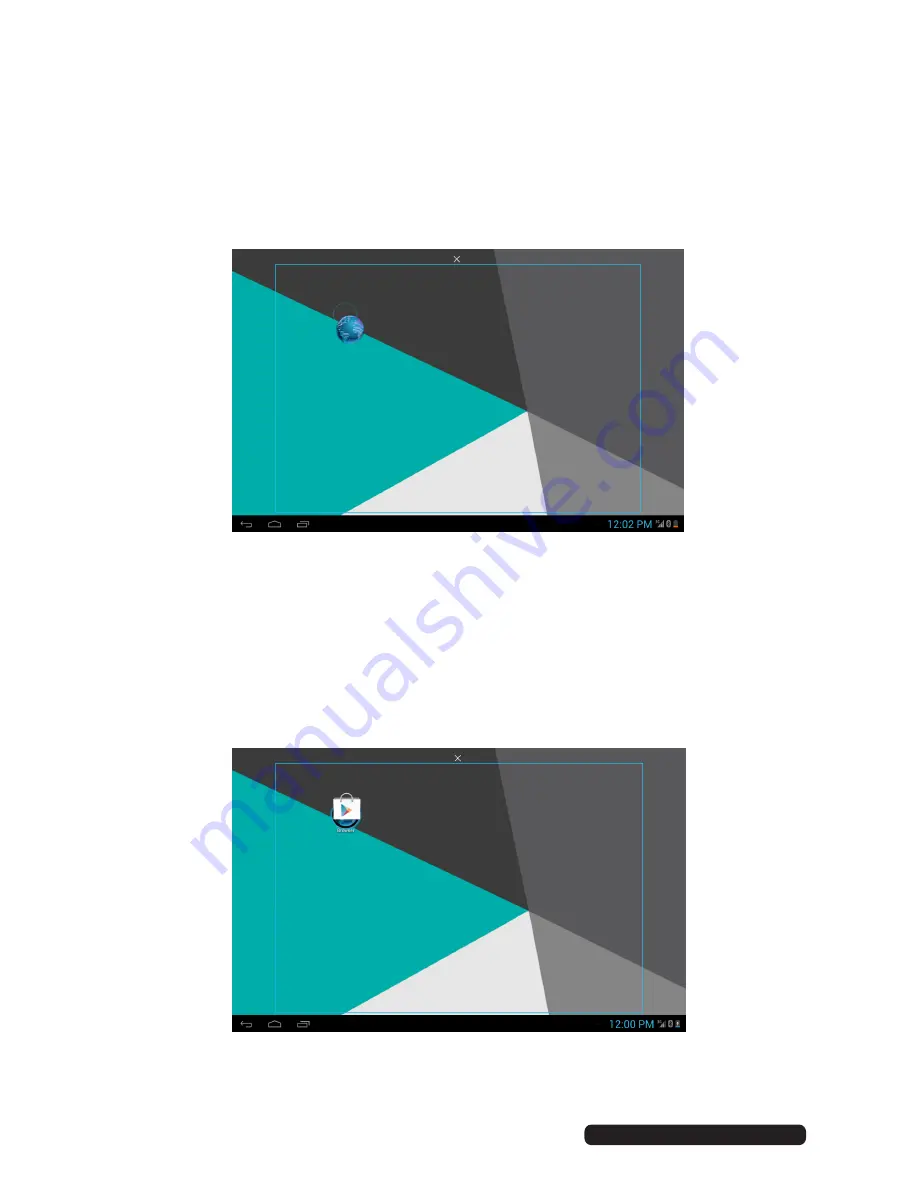
18
After Sales Support
Telephone:
1300 886 649
Email:
Operation (Cont.)
Add and manage desktop icons
Add desktop icons
At the application list or widget list, long press any application or widget and
the device will shift into desktop, then drag them to any place on the desktop.
Desktop shortcuts management
To create a folder on the main screens, just drag and overlay any icon onto
another icon, then release. A new folder will be created containing the two
applications. It will appear as a black circle with small icons of your apps on
top.






























