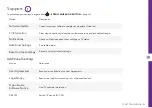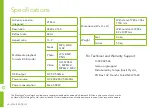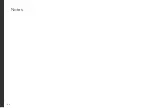RECORDING AND USB MODE | 41
Using Instant Recording
• Connect a USB HDD or USB stick to the USB port on the TV.
• When watching the live programme, press the
SCROLL WHEEL/OK
button.
• Press the button on the bottom of the screen to start recording.
• Press the button on the bottom of the screen to stop the recording.
Using the TV Scheduler
• Press the
LIST
button on the remote, and select "TV Scheduler" on the TV screen.
• Select
on the top right of the screen.
•
: Change alignment or apply filter.
•
: Set Delete Mode.
•
: Set new scheduled recording.
•
: Set new reminder.
•
: Launch guide.
Содержание ATV85UHDW-0322
Страница 54: ...54 Notes...
Страница 55: ...55 Notes...