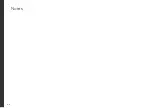40 | TROUBLESHOOTING
Problem
Solution
Picture issues
• Ensure that all equipment is connected properly. If you are using an external device, turn it off, then turn it
on again. If it says there is no signal on the screen, choose the correct source input.
• Adjust the antenna position.
• Move the TV away from electronic equipment or devices that could cause interference.
• Auto-tune free-to-air TV channels again.
• Try another channel.
• When HDMI devices are connected, if the image keeps flickering, make sure the cable is: a high-speed
HDMI cable; correctly connected to the port; and not faulty (bent or broken).
• When trying to watch 4K UHD picture, if the image keeps flickering or there is no image, go to Menu >
System > HDMI UHD and adjust the setting to 'Enhanced'.
Sound issues
• Ensure all equipment is connected properly.
• Ensure the input setting for the TV is correct.
• Ensure source input and audio settings on the external device are set correctly.
• Ensure the volume is not muted. If it is, press the
MUTE
button to restore the sound.
• If earphones are connected, unplug them.
• Adjust the volume to a suitable level by pressing the
VOL+
/
VOL-
button.
• If you are using an external audio device, check that the Menu > Sound > S/PDIF setting is 'PCM'.
• If you are using an external audio device via an HDMI cable, make sure the audio device supports HDMI-
ARC.
• If the TV sound is not synchronised with the picture, go to Menu > Sound > Audio Delay and adjust the
sync.
Содержание ATV50UHD-1120
Страница 46: ...46 Notes...
Страница 47: ...47 Notes...