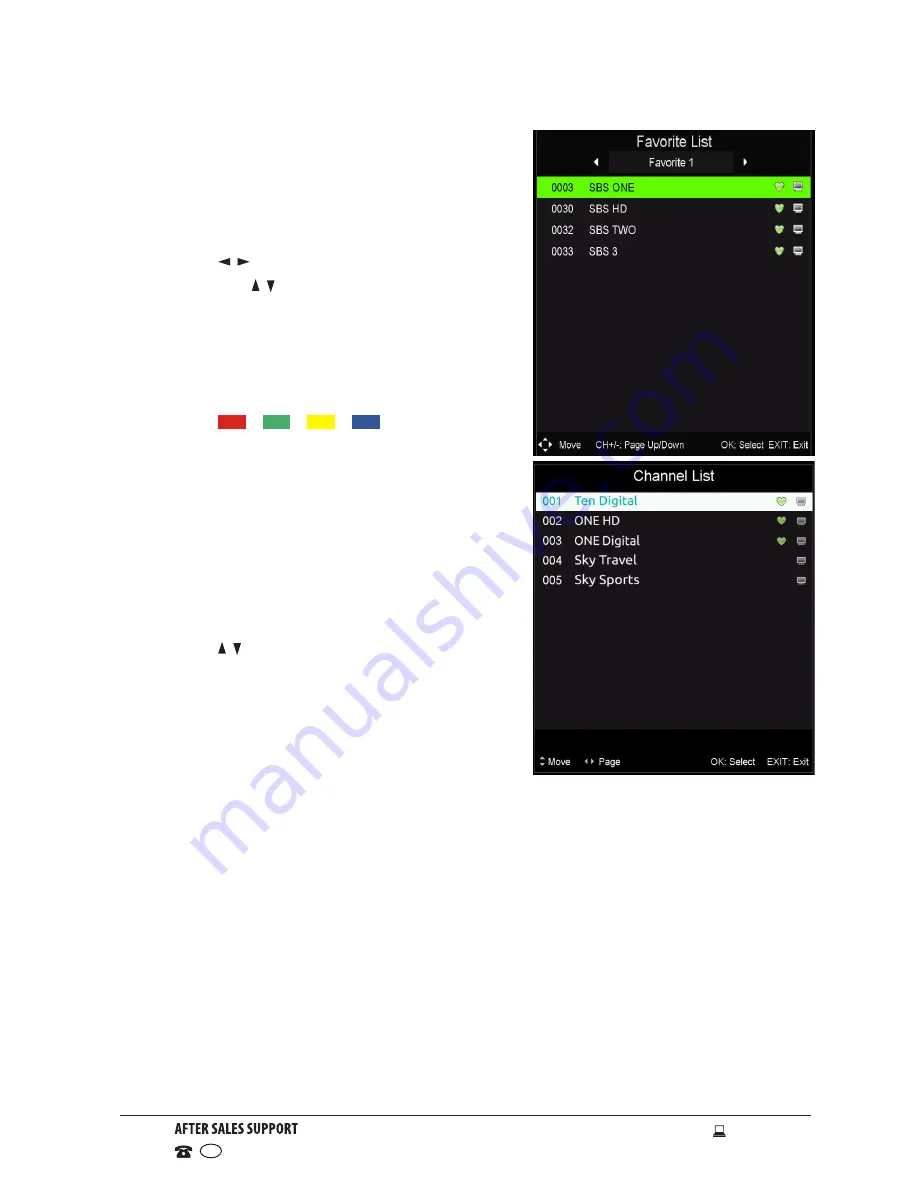
16
1300 886 649
Model: AT215D-0216 Product Code: 53113 02/2016
www.tempo.org
AUS
Favourites List
• While viewing a channel, press the FAV
button on the remote control to enter the
Favourites List menu.
• Press the
/
to select the favourite
category and
/
buttons to select the
channel and press OK to watch it.
• To add a channel to Favourites list:
• Navigate to Menu > Channel > Favourite
Manager and click OK.
• Press the
/
/
/
buttons to
add channels to favourite category 1/2/3/4
respectively.
• Press the EXIT button to save the changes
and exit.
Quick Select
• While viewing a channel, press the OK
button to enter the Channels List directly.
• Press the
/
buttons to select the channel
and press OK to watch it.
Teletext
• Press the TEXT button on the remote
control to view the available teletext
information. Press OK to hide the
information.
NOTE:
See the note on page iii for important
Basic Operations (Cont.)
information about teletext services in Australia.
TV/Radio (for DTV mode only)
• Press the TV/RADIO button on the remote control to switch the unit
between TV and radio mode.
Subtitle
• Press the SUBTITLE button on the remote control to enter the Subtitle menu.
NOTE:
The channel you are watching must support multi-subtitles.






























