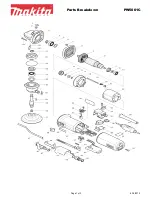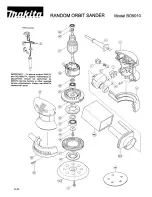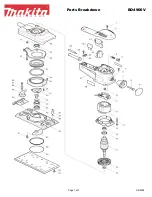Page 10
For technical questions, please call 1-888-866-5797.
Item 58339
Sa
FE
ty
Op
E
ra
ti
O
n
Maint
E
nanc
E
S
E
tup
Work area Set up
1. Designate a work area that is clean and well
lit. The work area must not allow access by
children or pets to prevent distraction and injury.
2. There must not be objects, such as utility lines,
nearby that will present a hazard while working.
3. Route the power cord along a safe route to reach
the work area without creating a tripping hazard or
exposing the power cord to possible damage. The
power cord must reach the work area with enough
extra length to allow free movement while working.
General Operating instructions
1. Make sure that the Switch is in the off-position,
then plug in the tool.
2. Insert Safety Key into Switch.
3. Make sure nothing is contacting the Sanding
Disc or Belt, then turn on the Switch.
4. When using the Disc Sander, only use the LEFT
side of the Sanding Disc (as you face it) to sand.
The Sanding Disc turns counterclockwise and
using the right side could cause kickback.
5. Use two hands and hold workpiece securely against
WKH)HQFH:RUN7DEOHDWDOOWLPHV3UHVVWKH
workpiece against the Belt/Disc to start sanding.
Keep the workpiece moving for a better finish.
6. Occasionally check the Sanding Belt and Sanding
Disc for tears, wear, or fraying. Replace used or
worn sanding belts or discs when necessary.
7. After use, turn off the tool, remove the
Safety Key from the Switch, and disconnect
from the power supply. Clean and store
the tool indoors out of children's reach.