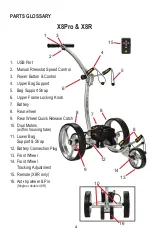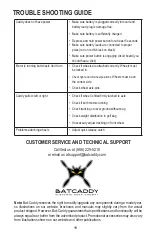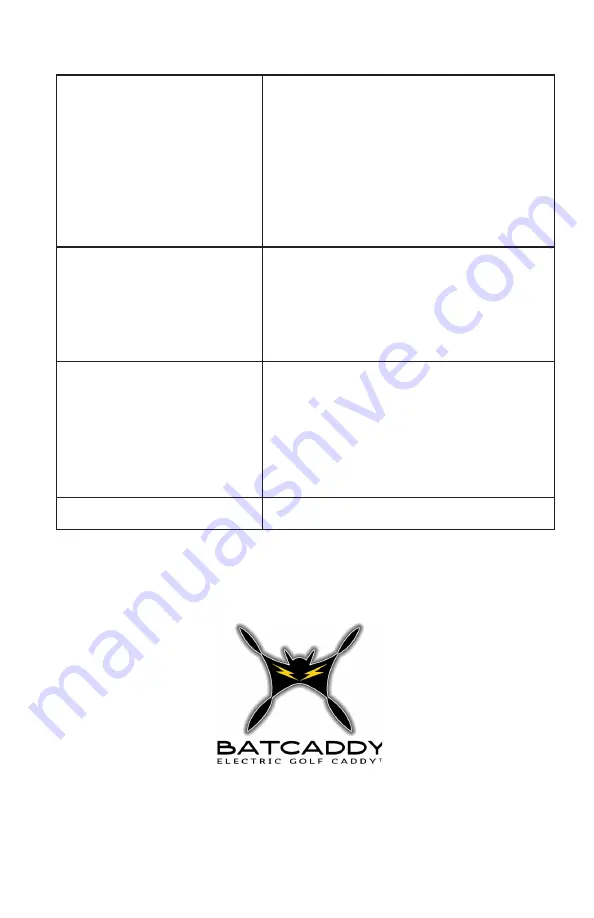
11
Note:
Bat-Caddy reserves the right to modi
fy/upgrade any components during a model year,
so illustrations on our website, brochures and manuals may slightly vary from the actual
product shipped. However, Bat-Caddy guarantees that specifications and functionality will be
always equal to or better from the advertised product. Promotional accessories may also vary
from illustrations shown on our website and other publications.
TROUBLE SHOOTING GUIDE
Caddy does not have power
•
Make sure battery is plugged correctly into cart and
battery lead plug is damage free.
•
Make sure battery is sufficiently charged
•
Depress and hold power button for at least 5
seconds
•
Make sure battery leads are connected to proper
poles (red on red & black on black)
•
Make sure power button is engaging circuit board (you
should hear a click)
Motor is running but wheels don’t turn
•
Check if wheels are attached correctly. Wheels must
be locked in.
•
Check right and left wheel positions.
Wheels must be on
the correct side
•
Check wheel axle pins.
Caddy pulls to left or right
•
Check if wheel is fitted firmly latched to axle
•
Check if both motors running
•
Check tracking on level ground without bag
•
Check weight distribution in golf bag
•
If necessary adjust tracking on front wheel
Problems attaching wheels
•
Adjust quick release catch
CUSTOMER SERVICE AND TECHNICAL SUPPORT
Call/text us at (888) 229-5218
or email us at [email protected]