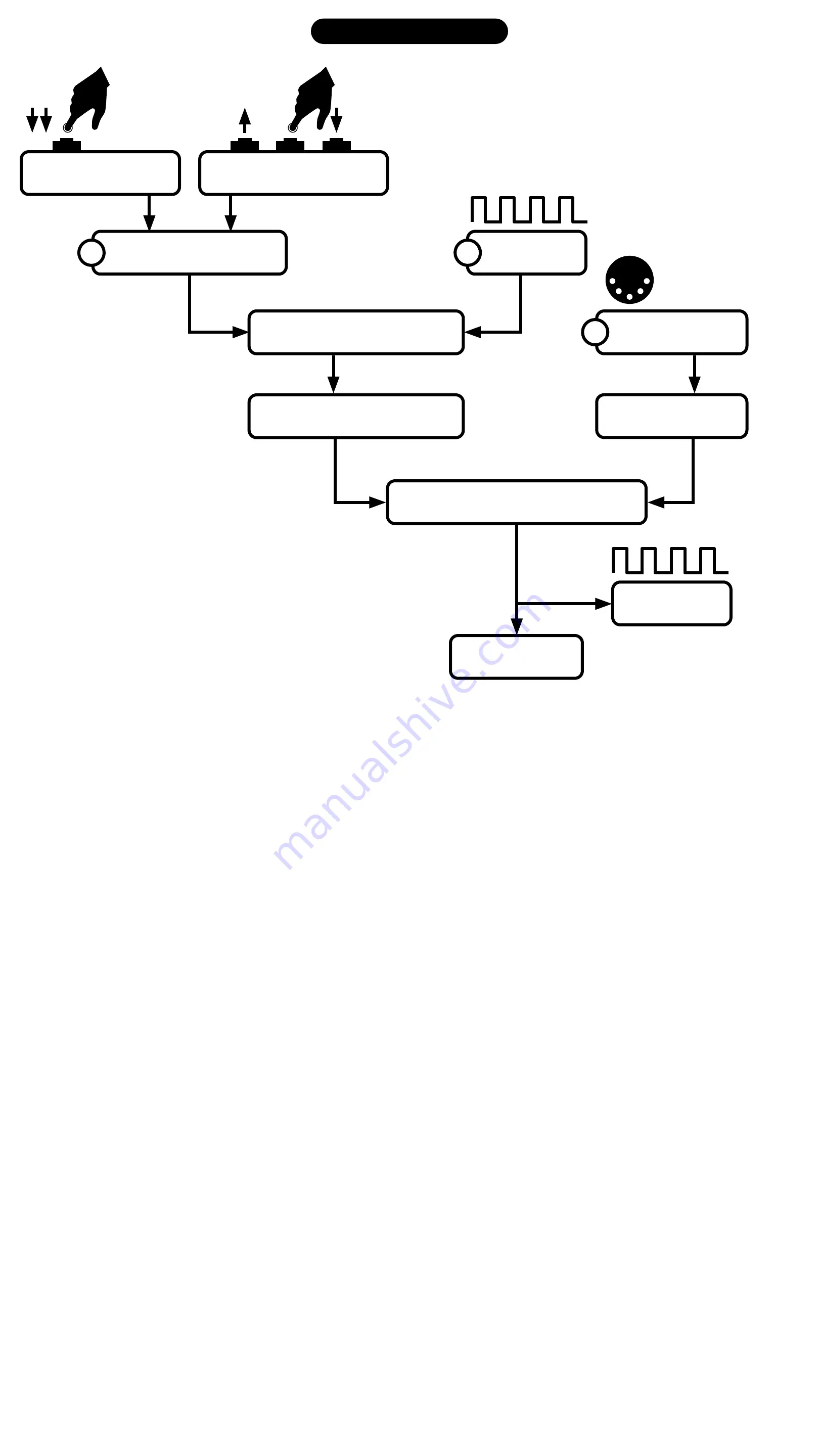
27
TEMPO TAP
TEMPO+UP/DOWN
IS SYNC IN ACTIVE?
DIVIDER/MULTIPLIER
TEMPO+GATES
IS MIDI CLOCK SELECTED?
MIDI+PLAY
SYNC IN
CLOCK OUT
SEQUENCER
MIDI CLOCK
DIVIDER
TEMPO+GATES
24ppqn
INTERNAL CLOCK
1
2
3
Hold the MIDI button and press PLAY to select/deselect the MIDI clock
(indicated by the PLAY light). Use TEMPO+GATES to select a divider to
the tempo, at which the sequencer will be clocked.
If the MIDI clock is selected, it will always take over.
If the MIDI clock is NOT selected, the internal clock and multiplier/divider
are engaged.
If a clock is detected at the SYNC IN jack, the internal clock will sync to
that.
If no clock is being input via MIDI or the SYNC IN jack, then you can set
the internal clock tempo a few different ways:
TAP TEMPO - tap the TEMPO button 3 or more times to set the tempo.
INCREMENTAL - hold the TEMPO button and press or hold UP or DOWN
to adjust the tempo gradually.
ENVELOPE RATE - set the envelope to CYCLE and then hold TEMPO,
UP, and DOWN at the same time to learn the tempo from the cycling
envelope. This is the same as patching the EDGE output to SYNC IN.
MULT/DIVIDE - hold TEMPO and press a GATE button to multiply or
divide the base tempo.
TEMPO (CLOCK)
Содержание SOFTPOP SP2
Страница 1: ......
Страница 10: ...10 Sections SEQUENCER OSCILLATOR FILTER INPUT OUTPUT UTILITY TEMPO ENVELOPE MODULATION...
Страница 50: ...WWW BASTL INSTRUMENTS COM more info and video tutorials...






























