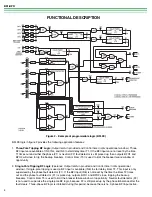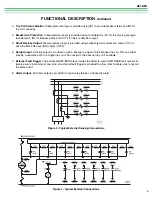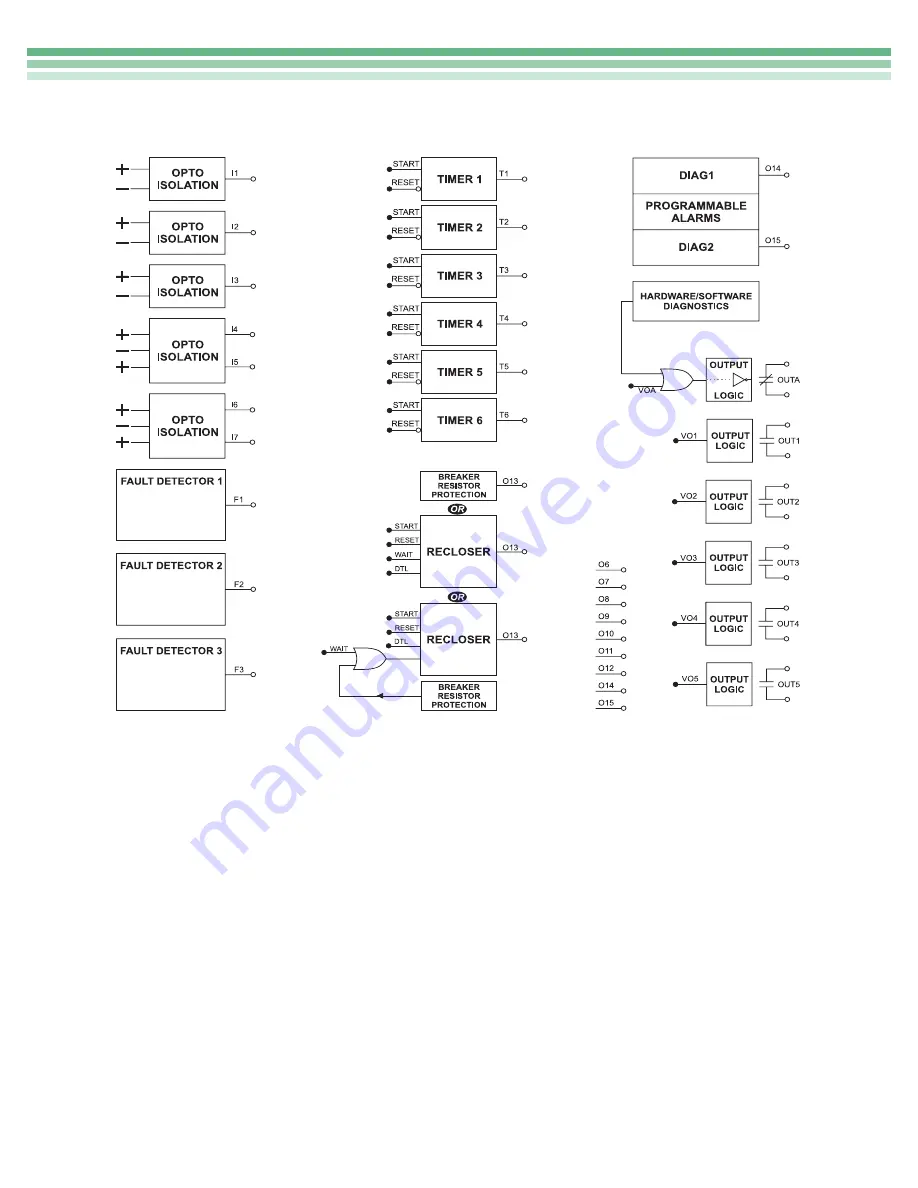
BE1-BPR
3
Figure 1 - Functional blocks in BPR
PROGRAMMING LANGUAGE
The powerful nature of the BESTlogic programming language can be shown by the simple program used to
achieve the logic shown in Figure 2. The program is as follows:
LN=BFL2E
LI6=4,12
LOA=T4+O14+O15*
LO9=T3I6
LF1=PI,1
LI7=4,12
LO1=O2
LO10=I6+O11
LF2=NI,1
LR=0,0,0,0,0
LO2=T1O7+F1T2+O1O7
LO11=I3+I4+IT5
LF3=PI,2
LT=D,O8,/O8
LO3=O13
LO12=F3I1
LI1=4,12
LT2=D,O9,/O9
LO4=T5
LI2=4,12
LT3=C,O10,/O10
LO5=T3
LI3=4,12
LT4=D,O6,/O6
LO6=/I1/I2
LI4=4,12
LT5=D,O12,/O12
LO7=F1+F2
LI5=4,12
LT6=0,0,0
LO8=T3O11
*The non-maskable alarms are always ORed with the programmable diagnostics to aprovide an alarm output.
The BESTlogic commands provide an easy way to define functional elements and use them in logical expressions
to achieve the operation desired. Once programmed, different logic sets are activated simply by changing the
name of the active logic set using the LOGIC command. Please see the instruction manual for details.
FUNCTIONAL BLOCKS