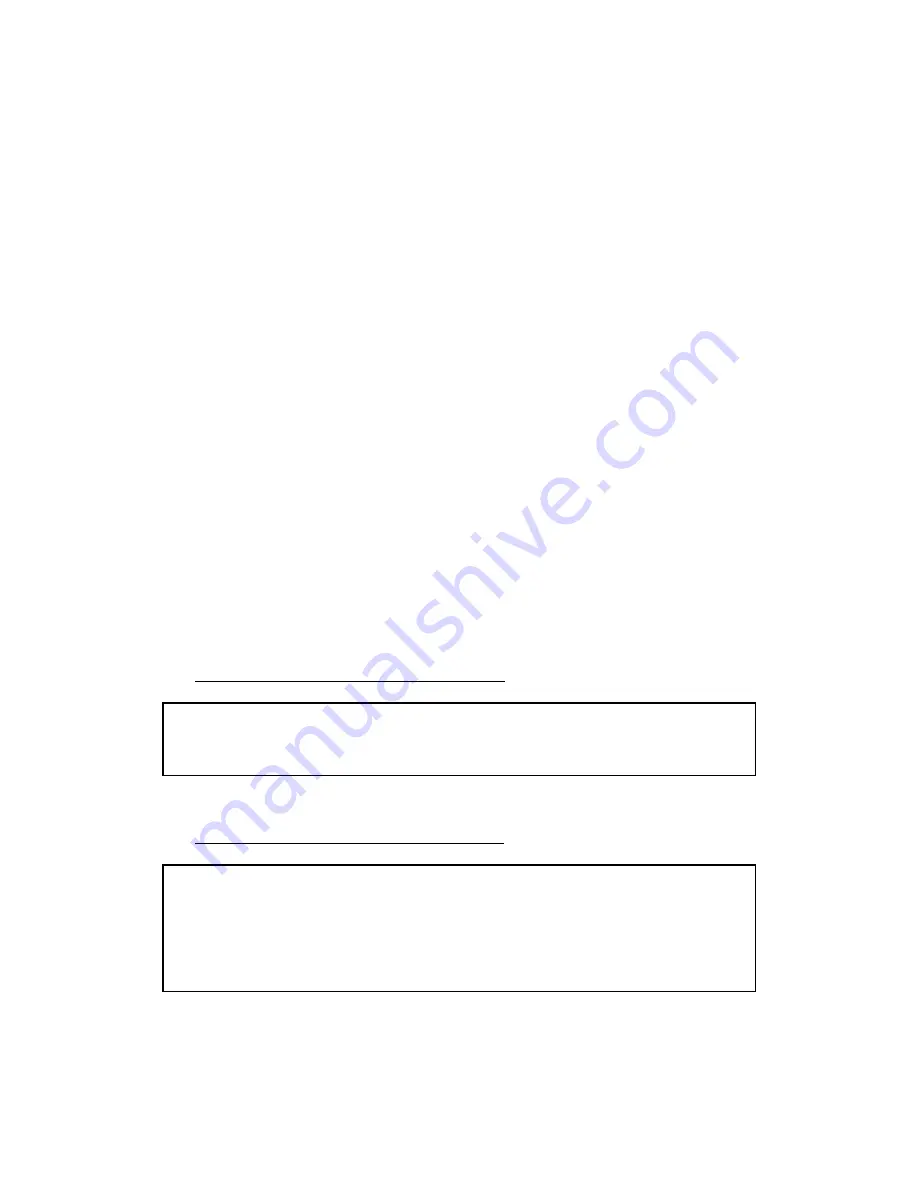
5-1
NOTE
For relays having the above sensing, only the front panel
LOW
range current sense
terminal(s) should be connected for a complete check of the Relay.
NOTE
For relays having the above sensing, only the front panel
LOW
range current sense
terminal(s) should be connected for a complete check of the Relay.
For all three-phase relays, the test signals must connect to both the current and
voltage terminals for the same phase.
!"#$%&'()
TESTS AND ADJUSTMENTS
GENERAL
Procedures in this section are for use in testing and adjusting a relay for the desired operation in a protective
scheme. If a relay fails an operational test, or if an adjustment discloses a faulty relay, refer to Section 6.
REQUIRED TEST EQUIPMENT
Minimum test equipment required for relay testing and adjustment is listed below. Refer to Figures 5-1
through 5-6 for test setups.
a. Appropriate ac or dc power source for relay operation.
b. Appropriate ac source (50 or 60 Hz as appropriate) for voltage and current testing.
c. Dc external power source for output relay(s) test setup and timer input.
d. Relay test set capable of delivering 40 A. A higher capability is needed for instantaneous
settings above 40 A.
e. Timer.
f.
One shunt resistor for providing minimum target Load.
OPERATIONAL TEST
Preliminary Instructions
Perform the following steps before going on to any testing.
Step 1. Connect the relay test setup in accordance with Figures 5-1 through 5-6, depending upon the
sensing input type (See Figure 1-1, Style Number Identification Chart).
(a) Sensing Input Type L (Single-Phase Sensing). Refer to Figure 5-1.
Ensure that the timed output terminals 1 and 10 are connected.
(b) Sensing Input Type P (Three-Phase Sensing). Refer to Figure 5-2.
Ensure that the timed output terminals 1 and 10 are connected.
Содержание BE-51/27C
Страница 1: ...0 1 2 3 4 5 67869 ABC DEF G 6H II GGJ KL M DEF DEK...
Страница 16: ...BE1 51 27C Controls and Indicators 2 2 Figure 2 1 Location of Controls and Indicators...
Страница 20: ...BE1 51 27C Controls and Indicators 2 6...
Страница 22: ...BE1 51 27C Functional Description 3 2 Figure 3 2 Functional Block Diagram...
Страница 32: ...BE1 51 27C Installation 4 7 Figure 4 10 Typical Internal Diagram Sensing Input Type L...
Страница 33: ...BE1 51 27C Installation 4 8 Figure 4 11 Typical Internal Diagram Sensing Input Type J With Power Supply Status...
Страница 34: ...BE1 51 27C Installation 4 9 Figure 4 12 Typical Internal Diagram Sensing Input Type A With Power Supply Status...
Страница 35: ...BE1 51 27C Installation 4 10 Figure 4 13 Typical Internal Diagram Sensing Input Type P With Power Supply Status...






























