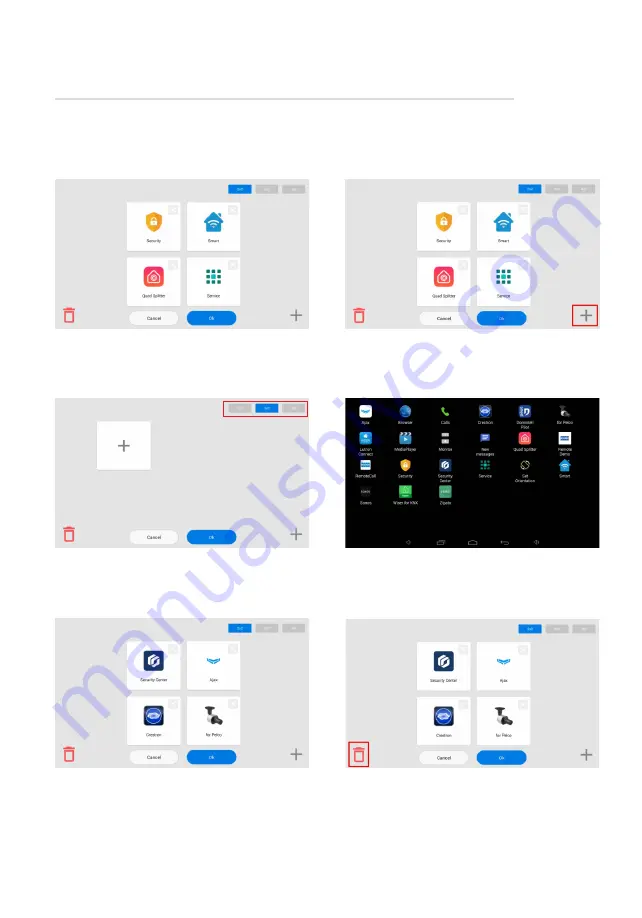
Adding a new desktop and apps
Clamp any of the icons on the additional
desktop
for one second, after which the
desktop will go into edit mode
Click on the button to add a new desktop
in the lower right corner
Select the required number of icons
displayed on this desktop:
2 x 2 / 3 x 2 / 4 x 2
Click on the add application icon and select
the necessary ones in a new window
After adding the necessary applications
to the desktop, you must click on the
«O
k
»
button to return to normal mode.
To remove the desktop, go to edit mode
and click on the
«Delete»
icon
in the lower-left corner.
To add a new desktop, you must:
















