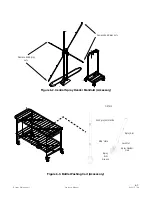5-5
Cycle and Control Value Programming
Operator Manual
920512-768
5.2.2 Supervisor Mode Menus
Supervisor mode includes the following menus:
•
Set Date:
Press this touch pad to set washer date.
When pressing touch pad Set Date screen appears. Press
appropriate touch pad to modify date, a numeric key board
appears. Enter date value and press
ENTER
on numeric key
board when ready. Press
OK
button when desired date is set.
Screen returns to Supervisor screen.
•
Set Date Format:
Press this touch pad to select date format (YYYY/MM/DD, MM/
DD/YYYY or DD/MM/YYYY). Press
OK
button when desired date
format is set.
•
Set Time:
Press this touch pad to set actual time.
When pressing touch pad Set Time screen appears. Press
appropriate touch pad to modify hours, minutes or seconds. A
numeric key board appears. Enter time value and press
ENTER
on numeric key board when ready. Press
OK
button when
desired time is set. Screen returns to Supervisor screen.
•
Modify Cycles:
)
To create customized cycles and modify customized and
preprogrammed cycles:
•
To modify cycle name icons;
•
To modify cycle phase parameters;
•
To reset cycle default parameters.
•
Printer:
To enable or disable printer. When printer is enabled, it is
possible to generate printouts for current cycle parameters.
•
Set Access Code:
To set or modify supervisor access code. When pressing touch
pad, a numeric keyboard appears. Enter a four digit access
code. Press
ENTER
on numeric key board when ready. Screen
returns to Supervisor screen.
5.2.3 Modify Cycles
Modify Cycles touch pad is used to modify preprogrammed or cus-
tomized cycles.
Cycle modifications include phases, phase parameters, cycle
names and cycle icons (see
See
Table 5-1
, C
YCLE
D
ESCRIPTION
C
HART
,
for treatments and values
available.
NOTE: While scrolling through screens and menus, note the follow-
ing:
1) Refer to S
, for complete touch
pads description.
2) Pressing
X
touch screen cancels modification and returns to pre-
vious screens.
3) Pressing
OK
on touch screen saves modification and returns to
previous level screens (OK touch pad is only present on last
menu, press RIGHT arrow touch pad to reach last menu).